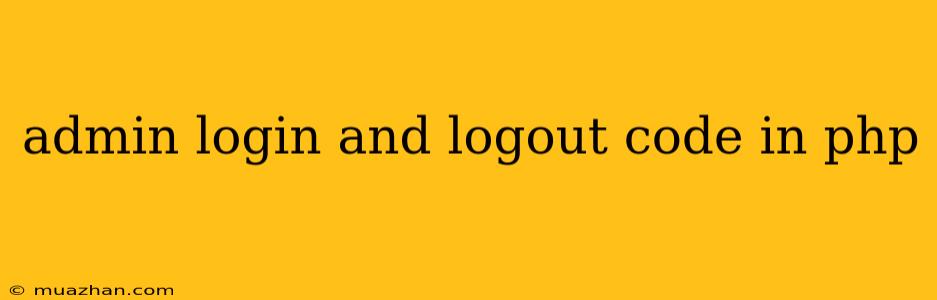Admin Login and Logout Code in PHP
This article will guide you through creating a simple yet secure admin login and logout system using PHP.
Setting Up the Database
- Create a database: Use a database management tool like phpMyAdmin or MySQL Workbench to create a database. Name it something appropriate, such as "admin_login".
- Create a table: Inside the database, create a table named "users" with the following columns:
- id (INT, PRIMARY KEY, AUTO_INCREMENT): Unique identifier for each user.
- username (VARCHAR(255)): The username used for login.
- password (VARCHAR(255)): The user's password, stored securely using hashing.
PHP Code for Login
1. Login Form (login.php):
Admin Login
Admin Login
2. Login Processing (login_process.php):
0) {
$row = mysqli_fetch_assoc($result);
// Verify password
if (password_verify($password, $row["password"])) {
// User authenticated
$_SESSION["user_id"] = $row["id"];
$_SESSION["username"] = $row["username"];
header("Location: admin_dashboard.php");
} else {
// Wrong password
echo "Incorrect password.";
}
} else {
// User not found
echo "Invalid username.";
}
}
mysqli_close($conn);
?>
Explanation:
- Session Handling: The
session_start()function initializes a session to store user data. - Database Connection: The
include "db_connection.php"line incorporates the database connection file. - Form Input: Collects the username and password from the login form.
- Security: Sanitizes inputs to prevent SQL injection attacks.
- Password Hashing: Uses
password_hash()to securely store passwords. - SQL Query: Retrieves user details from the database.
- Authentication: Verifies the entered password against the stored hash using
password_verify(). - Session Variables: If authentication succeeds, stores the user's ID and username in session variables.
- Redirection: Redirects the user to the admin dashboard (
admin_dashboard.php). - Error Handling: Displays error messages for incorrect username or password.
PHP Code for Logout
Logout Page (logout.php):
Explanation:
- Session Start: Initializes the session to access session variables.
- Session Destroy: Uses
session_destroy()to terminate the current session, clearing all session data. - Redirection: Redirects the user to the login page after logging out.
Admin Dashboard (admin_dashboard.php):
Admin Dashboard
Welcome, !
Logout
Explanation:
- Session Check: Verifies if the
user_idsession variable exists. If not, redirects to the login page. - Welcome Message: Displays a welcome message using the stored username.
- Logout Link: Provides a link to the
logout.phppage for logging out.
Additional Security Considerations
- Input Validation: Always validate user input to prevent malicious data from entering the system.
- Strong Password Policies: Enforce strong passwords using requirements like length, special characters, and uppercase/lowercase letters.
- HTTPS: Use HTTPS to encrypt communication between the server and the client, protecting sensitive information from eavesdropping.
- Two-Factor Authentication (2FA): Implement 2FA for an extra layer of security.
- Regular Security Updates: Keep all software and libraries up to date to patch vulnerabilities.
This comprehensive guide provides a basic foundation for building a secure admin login and logout system using PHP. Remember to tailor the code and security measures to your specific requirements and follow best practices for robust authentication and authorization.