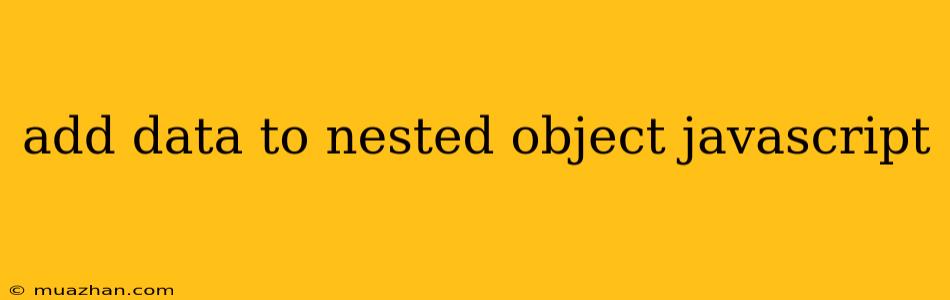Adding Data to Nested Objects in JavaScript
Adding data to nested objects in JavaScript is a common task in web development. It involves accessing and manipulating properties within nested object structures. This guide will explore different methods for adding data to nested objects, providing clarity and practical examples.
Understanding Nested Objects
Nested objects are objects containing other objects as their properties. Imagine a structure like this:
const user = {
name: "John Doe",
address: {
street: "123 Main Street",
city: "New York",
zip: "10001"
},
contact: {
email: "[email protected]",
phone: "555-123-4567"
}
};
In this example, the user object has properties like name, address, and contact. address and contact are themselves objects with their own properties.
Methods for Adding Data
Here are common methods to add data to nested objects:
1. Direct Assignment
The most straightforward method is to directly assign a new property to the desired nested object:
user.address.state = "NY";
This assigns the value "NY" to the state property within the address object.
2. Using Object Destructuring
Object destructuring allows you to extract specific properties from an object, which can be useful when working with nested objects:
const { address } = user;
address.state = "NY";
This extracts the address object and then assigns the state property within it.
3. Bracket Notation
Bracket notation offers more flexibility, allowing you to use variable names to access properties:
const property = "state";
user.address[property] = "NY";
This dynamically assigns the state property based on the property variable.
4. Using Object Spread Syntax
The spread syntax can be used to create a new object with the existing properties of a nested object, along with the new data:
user.address = {...user.address, state: "NY"};
This creates a new address object that includes all existing properties and adds the state property.
5. Using the Object.assign() Method
The Object.assign() method allows you to copy properties from one object to another:
Object.assign(user.address, { state: "NY" });
This modifies the existing address object by adding the state property.
Considerations
- Mutability: Be mindful of how changes to nested objects can impact other parts of your application. Modifying objects directly can have unintended consequences if other parts of your code are referencing the same object.
- Immutability: In situations where you want to ensure data integrity, consider creating new objects instead of modifying existing ones. This can help prevent unintended side effects.
By understanding these methods and their implications, you can effectively add data to nested objects in JavaScript while maintaining code readability and consistency.