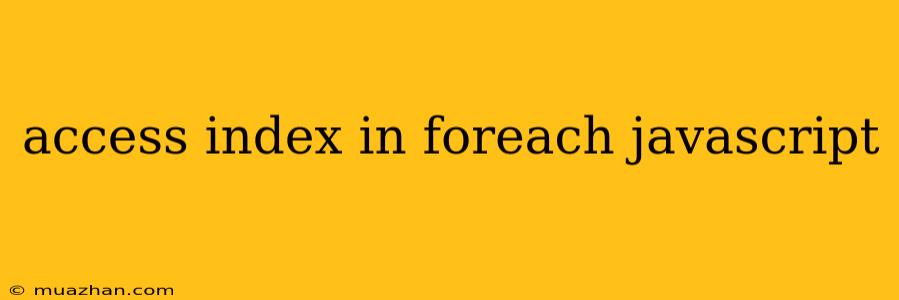Accessing Index in forEach Loop in JavaScript
The forEach method is a powerful tool for iterating over arrays in JavaScript. However, sometimes you need to access the index of the current element during the iteration. This is where the power of the callback function in forEach comes in.
How to Access Index in forEach
The forEach method accepts a callback function as its argument. This callback function has three parameters:
- currentValue: The current element being processed in the array.
- index: The index of the current element in the array.
- array: The array being iterated over.
You can access the index of the current element using the index parameter.
const numbers = [10, 20, 30, 40, 50];
numbers.forEach((number, index) => {
console.log(`Element at index ${index}: ${number}`);
});
// Output:
// Element at index 0: 10
// Element at index 1: 20
// Element at index 2: 30
// Element at index 3: 40
// Element at index 4: 50
Example: Using Index to Modify Array Elements
You can use the index to modify elements of the array directly within the forEach loop.
const names = ['Alice', 'Bob', 'Charlie'];
names.forEach((name, index) => {
names[index] = name.toUpperCase();
});
console.log(names); // Output: ['ALICE', 'BOB', 'CHARLIE']
Importance of forEach
Using forEach with index access offers a more concise and readable way to iterate over arrays compared to traditional for loops. It enhances code clarity and reduces the potential for errors.
Conclusion
Accessing the index in forEach loops is crucial for various operations involving arrays. By understanding how to use the index parameter within the callback function, you can efficiently manipulate and analyze array elements based on their positions. This empowers you to write more effective and expressive JavaScript code.