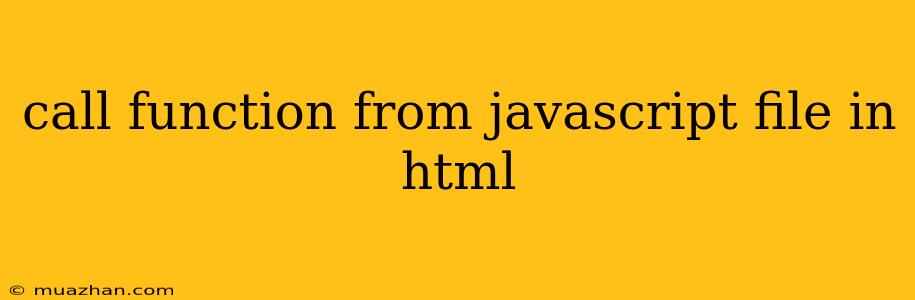Calling JavaScript Functions from HTML Files
This article will guide you through the process of calling JavaScript functions defined in a separate .js file from your HTML document.
Understanding the Basics
JavaScript code can be embedded directly within an HTML file using the <script> tag. However, for better organization and maintainability, it's common practice to separate JavaScript code into external .js files. This allows for code reusability and easier management of complex applications.
Connecting the Dots: HTML & JavaScript
To call a JavaScript function from your HTML file, you need to do the following:
-
Include the JavaScript File: Use the
<script>tag in your HTML to include the external JavaScript file. This tag should be placed within the<head>or<body>section of your HTML document.Replace
"your_script.js"with the actual filename and path of your JavaScript file. -
Define Your Function in the JavaScript File: Write your JavaScript function in your
your_script.jsfile.function myFunction() { // Function logic here alert("This function was called!"); } -
Call the Function from HTML: Use the
onclickattribute within an HTML element (like a button) to call your function when the element is clicked.The
onclickattribute calls the JavaScript functionmyFunction()when the button is clicked.
Example: A Simple Button Click
HTML File (index.html)
Calling JavaScript Functions
JavaScript File (script.js)
function myFunction() {
alert("Button Clicked!");
}
Explanation:
- The HTML file includes the
script.jsfile using the<script>tag. - The
myFunction()is defined inscript.js. - The button in HTML uses
onclick="myFunction()"to call the JavaScript function when clicked.
Other Ways to Call Functions
-
Event Listeners: You can also use event listeners (like
addEventListener) to trigger functions in response to various events, like mouse clicks, form submissions, or window loading. -
JavaScript Code: You can call functions directly from other JavaScript code within the same file or from different files.
Best Practices
- Modular Code: Separate your JavaScript code into logical modules (files) for better organization and reusability.
- Naming Conventions: Choose meaningful function names that clearly indicate their purpose.
- Documentation: Add comments to your JavaScript code to explain the functionality of your functions.
By following these steps and practices, you can effectively call JavaScript functions from your HTML files and create interactive web applications.