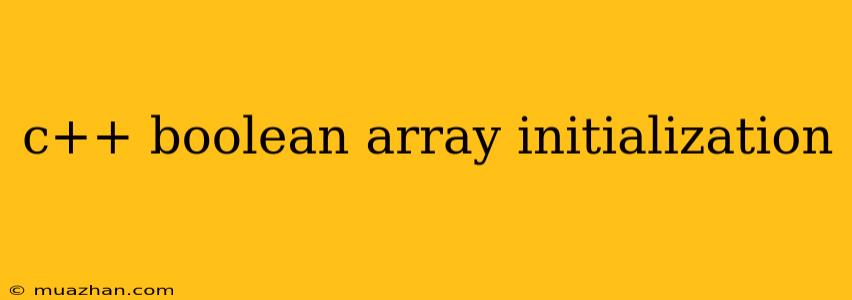C++ Boolean Array Initialization
In C++, boolean arrays can be initialized in a variety of ways. Here are some common methods:
1. Direct Initialization
You can initialize a boolean array directly using curly braces {} and assigning values to each element:
bool myArray[5] = {true, false, true, false, true};
This creates an array myArray with 5 elements, where the first element is true, the second is false, and so on.
2. Initialization with a Single Value
You can initialize all elements of a boolean array to a specific value by assigning it directly:
bool myArray[5] = {true}; // Initializes all elements to 'true'
This initializes all elements of myArray to true.
3. Zero Initialization
If you want to initialize all elements of an array to false (equivalent to 0), you can use the following:
bool myArray[5] = {}; // Initializes all elements to 'false'
This initializes all elements of myArray to false.
4. Initialization with a Loop
You can initialize a boolean array using a loop:
bool myArray[5];
for (int i = 0; i < 5; i++) {
myArray[i] = (i % 2 == 0); // Sets even elements to true, odd to false
}
This initializes elements at even indices to true and elements at odd indices to false.
5. Using std::fill
The std::fill function can be used to initialize all elements of a boolean array to a specific value:
#include
bool myArray[5];
std::fill(myArray, myArray + 5, true); // Initializes all elements to 'true'
This initializes all elements of myArray to true.
6. Using std::vector
For dynamic sizing and easier initialization, you can use the std::vector container:
#include
std::vector myArray(5, true); // Creates a vector with 5 elements, all set to 'true'
This creates a vector myArray of 5 elements, all initialized to true.
Choosing the Right Initialization Method
The best method for initializing a boolean array depends on the specific use case. Direct initialization is most suitable for small arrays with specific values. Initializing with a single value or using std::fill is beneficial when all elements need the same value. Loops are useful for complex initialization patterns, while std::vector provides flexibility and dynamic sizing.