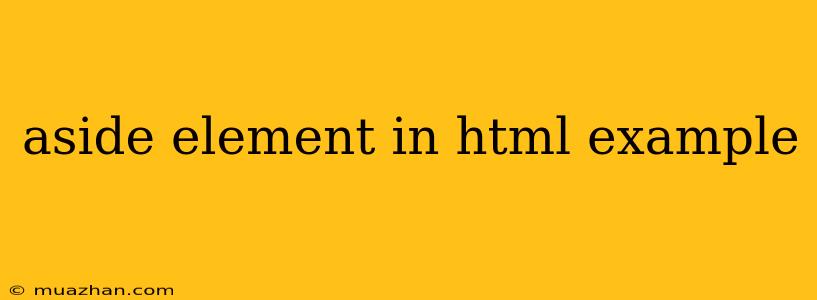Aside Element in HTML: An Example
The <aside> element in HTML is used to represent content that is tangentially related to the main content of a page, but still provides additional information or context. This content can be a sidebar, a related article, or any other type of content that adds to the user's understanding.
Here's an example of how to use the <aside> element:
Aside Element Example
Main Content
This is the main content of the page.
In this example, the <aside> element contains a heading and a paragraph that provide additional information related to the main content. It is styled with a background color, padding, margin, and border to visually distinguish it from the main content.
Here are some key points to keep in mind when using the <aside> element:
- Tangential Content: The content inside the
<aside>element should be tangentially related to the main content. It should not be essential to understand the main content, but it should provide additional context or information. - Semantic Meaning: The
<aside>element provides a semantic meaning to the content it contains, indicating that it is related but not essential to the main content. - Accessibility: Screen readers and assistive technologies will recognize the
<aside>element, making the content accessible to users with disabilities. - Styling: The
<aside>element can be styled to visually distinguish it from the main content, using CSS.
Using the <aside> element correctly helps to improve the structure and accessibility of your web pages.