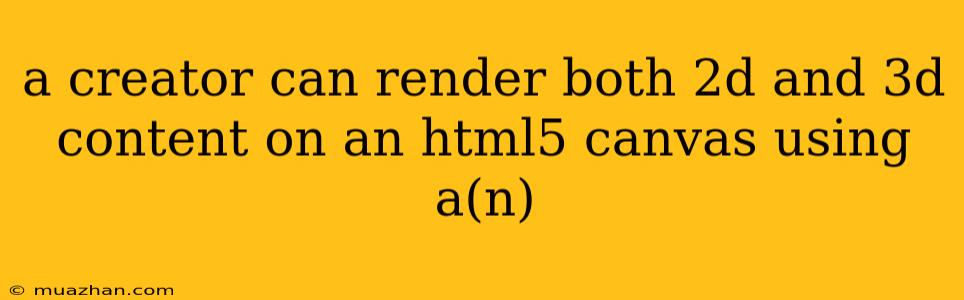A Creator Can Render Both 2D and 3D Content on an HTML5 Canvas Using a(n) WebGL Context
The HTML5 <canvas> element is a powerful tool for creating both 2D and 3D graphics in web browsers. While the canvas API itself is primarily focused on 2D drawing, WebGL enables 3D rendering within the canvas.
What is WebGL?
WebGL (Web Graphics Library) is a JavaScript API that utilizes the user's graphics processing unit (GPU) to render interactive 3D graphics and 2D graphics with accelerated performance. It provides a low-level interface to OpenGL ES, a standard for rendering 3D graphics on mobile devices.
How WebGL Enables 3D Rendering on Canvas
When a WebGL context is created on a canvas element, it essentially turns the canvas into a rendering target for 3D graphics. WebGL allows developers to:
- Draw primitives: Create basic shapes like triangles, rectangles, and lines.
- Define shaders: Write code that determines how light, color, and texture interact with the 3D objects.
- Manipulate matrices: Transform objects in 3D space using translations, rotations, and scaling.
- Manage textures and materials: Apply textures and materials to create realistic and visually appealing objects.
Benefits of Using WebGL
- High Performance: WebGL utilizes the GPU for rendering, enabling efficient and smooth performance even for complex 3D scenes.
- Cross-Platform Compatibility: WebGL is supported by major web browsers across various platforms, including desktop and mobile.
- Open Standards: WebGL is based on open standards, ensuring widespread adoption and compatibility.
- Interactive Experiences: WebGL allows for real-time interaction with 3D content, making it suitable for games, simulations, and data visualizations.
Getting Started with WebGL
To use WebGL, developers need to write JavaScript code that interacts with the WebGL API. This involves tasks such as:
- Creating a WebGL context on a canvas.
- Loading and compiling shaders.
- Defining vertex data and attributes.
- Rendering the 3D scene.
Various libraries and frameworks can simplify WebGL development, including:
- Three.js: A popular library that provides an easier-to-use interface for creating 3D scenes.
- Babylon.js: Another popular library with a rich feature set for creating interactive 3D experiences.
- Pixi.js: A library that offers WebGL support for 2D graphics.
Conclusion
WebGL empowers web developers to create immersive and interactive 3D experiences within the familiar canvas environment. By utilizing the power of the GPU, WebGL unlocks the potential for creating highly detailed and visually stunning 3D graphics within web browsers.