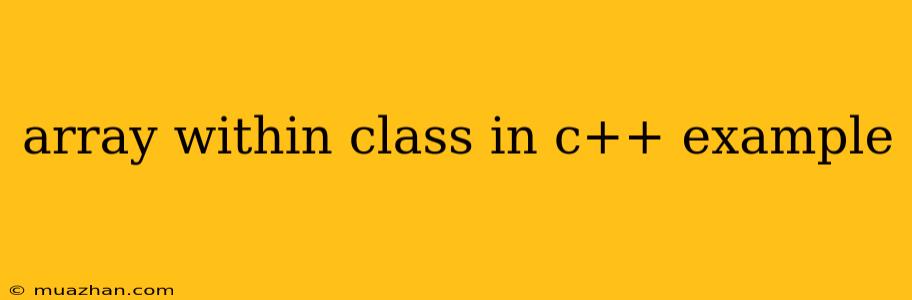Arrays within Classes in C++: A Comprehensive Guide with Examples
Arrays are fundamental data structures in C++ that allow you to store collections of elements of the same data type. In object-oriented programming, classes encapsulate data and behavior. Combining arrays within classes provides a powerful way to manage and manipulate data within your program. This article will guide you through the concept of arrays within classes in C++ with illustrative examples.
Declaring Arrays within Classes
You can declare arrays as data members within your class. This allows you to define a collection of data elements associated with an object of that class.
Here's an example of a class Student containing an array to store the marks of a student:
#include
class Student {
private:
std::string name;
int marks[5]; // Array to store marks in 5 subjects
public:
void setName(const std::string& n) { name = n; }
std::string getName() const { return name; }
void setMarks(int m[]) {
for (int i = 0; i < 5; i++) {
marks[i] = m[i];
}
}
void displayMarks() const {
for (int i = 0; i < 5; i++) {
std::cout << "Mark in subject " << i + 1 << ": " << marks[i] << std::endl;
}
}
};
int main() {
Student student1;
student1.setName("Alice");
int marks1[] = {85, 90, 75, 80, 95};
student1.setMarks(marks1);
std::cout << "Student Name: " << student1.getName() << std::endl;
student1.displayMarks();
return 0;
}
In this example:
- The
Studentclass has a private membermarksdeclared as an integer array of size 5. - The
setMarksfunction allows you to set the values of themarksarray for a specific student object. - The
displayMarksfunction prints the marks for the student.
Accessing Array Elements within a Class
You can access elements of the array using the dot operator (.) when working with an object of the class.
For example, to access the first mark of student1, you would use:
int firstMark = student1.marks[0];
Dynamically Allocating Arrays within Classes
You can also dynamically allocate arrays within classes using new and delete. This allows for flexibility in handling arrays of varying sizes.
Here's an example:
#include
class Student {
private:
std::string name;
int *marks; // Pointer to dynamically allocated array
int numSubjects;
public:
Student(const std::string& n, int num) : name(n), numSubjects(num) {
marks = new int[numSubjects];
}
void setMarks(int m[]) {
for (int i = 0; i < numSubjects; i++) {
marks[i] = m[i];
}
}
void displayMarks() const {
for (int i = 0; i < numSubjects; i++) {
std::cout << "Mark in subject " << i + 1 << ": " << marks[i] << std::endl;
}
}
~Student() {
delete[] marks;
}
};
int main() {
Student student2("Bob", 4);
int marks2[] = {92, 88, 95, 78};
student2.setMarks(marks2);
std::cout << "Student Name: " << student2.getName() << std::endl;
student2.displayMarks();
return 0;
}
In this example:
- The
marksmember is declared as a pointer to an integer (int *). - The constructor dynamically allocates memory for the
marksarray based on thenumSubjectsprovided. - The destructor (
~Student()) is responsible for freeing the allocated memory usingdelete[].
Advantages of Using Arrays within Classes
- Encapsulation: Arrays become part of the class's data, promoting data hiding and encapsulation.
- Organization: Data related to an object is grouped together within the class, enhancing code organization.
- Reusability: Classes with arrays can be easily reused in different parts of your program.
Best Practices
- Size Initialization: Always initialize the array size either during declaration or using dynamic allocation.
- Array Bounds: Carefully manage array boundaries to avoid potential buffer overflows.
- Memory Management: When dynamically allocating arrays, ensure you free the allocated memory to prevent memory leaks.
By mastering arrays within classes, you gain a valuable tool for organizing and managing data in C++. Remember to follow best practices for efficient and error-free code.