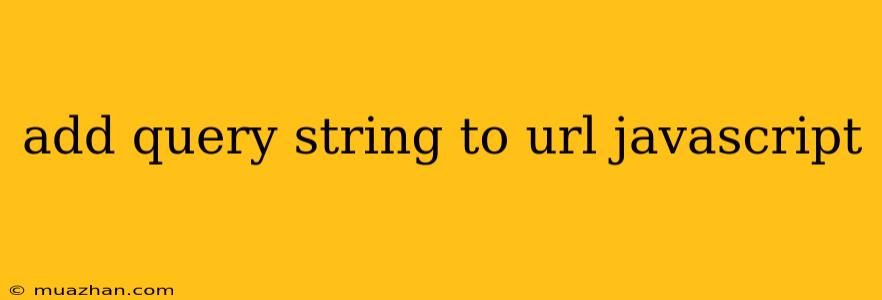How to Add Query Strings to URLs in JavaScript
Query strings are a fundamental part of web development. They allow you to pass information to a web server through a URL, enabling features like filtering, sorting, and dynamic content loading. In this article, we will explore how to add query strings to URLs using JavaScript.
Understanding Query Strings
A query string is a part of a URL that comes after the question mark (?). It consists of key-value pairs separated by ampersands (&). For example, in the following URL:
https://www.example.com/products?category=electronics&page=2
The query string is ?category=electronics&page=2. It indicates that we want to view products from the "electronics" category and display the second page of results.
Methods for Adding Query Strings
1. Using URLSearchParams
The URLSearchParams object provides a convenient and efficient way to manage query strings. Here's how to use it:
const url = new URL('https://www.example.com/products');
const params = new URLSearchParams();
params.set('category', 'electronics');
params.set('page', 2);
url.search = params.toString();
console.log(url.href); // Output: https://www.example.com/products?category=electronics&page=2
Explanation:
- We create a
URLobject with the base URL. - We create a
URLSearchParamsobject. - We use
set()to add key-value pairs to theparamsobject. - We assign the string representation of
paramsto thesearchproperty of theURLobject. - Finally, we access the updated URL using
url.href.
2. Manual String Manipulation
You can also add query strings manually by concatenating strings:
const url = 'https://www.example.com/products';
const queryString = '?category=electronics&page=2';
const newUrl = url + queryString;
console.log(newUrl); // Output: https://www.example.com/products?category=electronics&page=2
While this method is simpler, it can become cumbersome when dealing with multiple parameters.
3. Using Libraries
Various JavaScript libraries provide dedicated functions for URL manipulation, including query string management. One popular library is qs.
import qs from 'qs';
const url = 'https://www.example.com/products';
const queryParams = { category: 'electronics', page: 2 };
const newUrl = url + '?' + qs.stringify(queryParams);
console.log(newUrl); // Output: https://www.example.com/products?category=electronics&page=2
Conclusion
Adding query strings to URLs in JavaScript is a straightforward process. Using URLSearchParams is generally recommended for its flexibility and maintainability. Choose the method that best suits your needs and coding style. Remember to sanitize and validate user input before adding it to query strings to prevent security vulnerabilities.