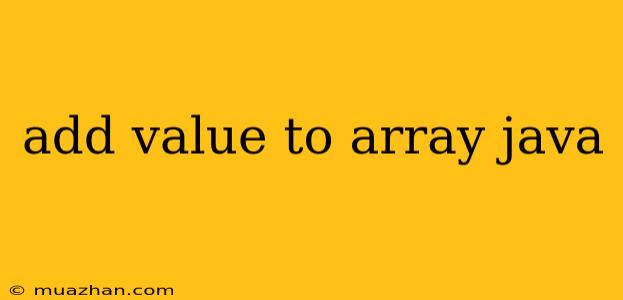Adding Value to an Array in Java
In Java, arrays are fixed-size data structures that store elements of the same data type. Once an array is created, its size cannot be changed. However, you can still add values to an array by using different techniques. Here's a breakdown of the most common approaches:
1. Initialization During Declaration
The simplest way to add values to an array is during its declaration. This method directly assigns values to specific indices of the array.
int[] numbers = {1, 2, 3, 4, 5};
This creates an integer array named numbers with five elements: 1, 2, 3, 4, and 5.
2. Using a Loop
You can use a loop to iterate through the array and assign values to each element. This method is particularly useful when you need to populate the array with a specific pattern or based on some calculation.
int[] numbers = new int[5];
for (int i = 0; i < numbers.length; i++) {
numbers[i] = i + 1;
}
This code creates an integer array named numbers with a size of 5. Then, the for loop assigns values to each element, starting from 1 and increasing by 1 for each iteration.
3. Using the Arrays.fill() Method
The Arrays.fill() method from the java.util.Arrays class allows you to fill an array with a specific value.
int[] numbers = new int[5];
Arrays.fill(numbers, 10);
This code creates an integer array named numbers with a size of 5. Then, the Arrays.fill() method sets all elements of the array to the value 10.
4. Using a List
If you need to add elements dynamically to a collection, consider using a List. The List interface provides methods for adding, removing, and manipulating elements. You can then convert the List to an array using the toArray() method.
List names = new ArrayList<>();
names.add("Alice");
names.add("Bob");
names.add("Charlie");
String[] nameArray = names.toArray(new String[0]);
This code creates a List named names and adds three elements. Finally, it converts the List to an array named nameArray.
5. Expanding the Array
Remember that you cannot directly expand the size of an array in Java. To achieve this, you need to create a new array with the desired size, copy the elements from the original array, and add the new element.
Note: This approach is less efficient than using a List when you frequently need to add or remove elements.
int[] numbers = {1, 2, 3};
int[] temp = new int[numbers.length + 1];
System.arraycopy(numbers, 0, temp, 0, numbers.length);
temp[numbers.length] = 4;
numbers = temp;
This code creates a temporary array temp with an increased size. It then copies the elements from the original numbers array into the temp array. Finally, it adds the value 4 at the end of the temp array and assigns it back to the numbers variable.
Conclusion
Adding values to an array in Java requires you to understand its fixed-size nature. While you cannot directly modify the size, you can achieve the effect of adding values through initialization, loops, the Arrays.fill() method, using a List, or creating a new array with an expanded size. Choose the method that best suits your specific needs and coding context.