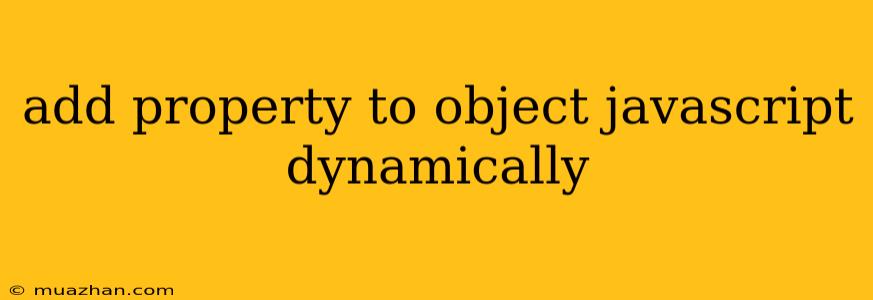Adding Properties to Objects Dynamically in JavaScript
In JavaScript, objects are flexible data structures that allow you to store and access data in a key-value pair format. You can add properties to an object dynamically at runtime, which can be very useful in many scenarios.
Methods to Add Properties
There are several ways to add properties to an object dynamically:
-
Using dot notation: You can add a new property to an object by using the dot notation followed by the property name and the value you want to assign.
const myObject = {}; myObject.name = "John Doe"; myObject.age = 30; console.log(myObject); // Output: { name: "John Doe", age: 30 } -
Using bracket notation: This method is particularly useful when the property name is dynamic, meaning it's not a fixed string.
const myObject = {}; const propertyName = "city"; myObject[propertyName] = "New York"; console.log(myObject); // Output: { city: "New York" } -
Using Object.assign(): This method can be used to add properties to an existing object or create a new object with combined properties.
const myObject = { name: "John Doe" }; Object.assign(myObject, { age: 30, city: "New York" }); console.log(myObject); // Output: { name: "John Doe", age: 30, city: "New York" } -
Using the spread operator: This method offers a concise way to add properties from another object.
const myObject = { name: "John Doe" }; const newProperties = { age: 30, city: "New York" }; const updatedObject = { ...myObject, ...newProperties }; console.log(updatedObject); // Output: { name: "John Doe", age: 30, city: "New York" }
Considerations
- Property names: Property names should be valid JavaScript identifiers, meaning they can include letters, digits, underscores, and dollar signs, and should not start with a digit.
- Data type: You can assign any valid JavaScript data type to a property, including primitives like numbers, strings, booleans, and complex objects like arrays and other objects.
- Mutability: Objects are mutable, meaning you can change their properties after they are created.
Example Use Cases
Dynamically adding properties can be useful in scenarios like:
- Building objects from user input: You can create an object based on user input fields, where the property names and values are determined dynamically.
- Handling data from APIs: You can add properties to an object based on the response data received from an API.
- Dynamically configuring applications: You can dynamically add properties to an object based on configuration settings.
By understanding how to add properties dynamically, you can enhance your JavaScript code's flexibility and adapt to different scenarios.