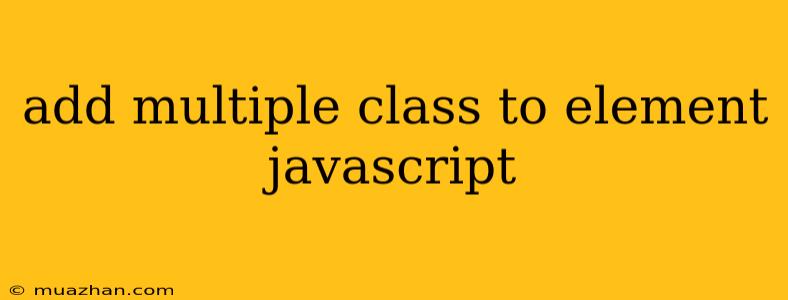Adding Multiple Classes to an Element in JavaScript
Adding multiple classes to an element in JavaScript is a common task in web development. There are a few ways to achieve this, each with its own advantages and disadvantages.
Using the classList Property
The classList property is a powerful and efficient way to manage an element's classes. It offers methods to add, remove, toggle, and check for existing classes. Here's how to add multiple classes:
const myElement = document.getElementById("myElement");
// Adding multiple classes separated by spaces
myElement.classList.add("class1", "class2", "class3");
This code snippet will add the classes "class1", "class2", and "class3" to the element with the id "myElement".
Using the className Property
The className property directly sets the element's class attribute. While it allows for adding multiple classes, it requires manipulating the entire class string, which can be less efficient and more prone to errors, especially when dealing with existing classes.
const myElement = document.getElementById("myElement");
// Adding classes to the existing class string
myElement.className = "class1 class2 class3";
// This will replace any existing classes with the new ones.
Using String Concatenation
This method involves manually concatenating the existing class string with the new classes. While it is possible, it is generally discouraged due to its verbosity and potential for errors.
const myElement = document.getElementById("myElement");
// Adding classes to the existing class string
myElement.className += " class1 class2 class3";
Note: Make sure to add a space before adding new classes to avoid creating invalid CSS selectors.
Choosing the Right Method
classListis the recommended method for adding multiple classes due to its efficiency, clarity, and robust functionality.classNameis useful when you need to replace the entire class string.- String concatenation should be avoided unless absolutely necessary.
By understanding these methods, you can effectively manipulate element classes in JavaScript to create dynamic and interactive web applications.