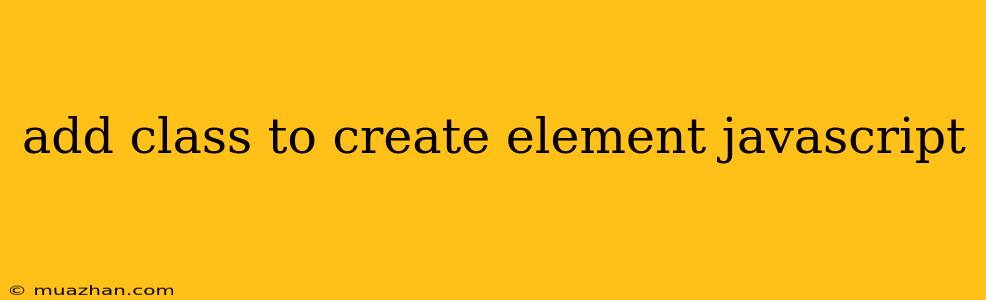Adding Classes to Created Elements in JavaScript
In JavaScript, you often need to dynamically create HTML elements and style them accordingly. One way to achieve this is by adding classes to the newly created elements. This article will guide you through the process of adding classes to created elements in JavaScript.
Creating Elements
First, you need to create the HTML element using JavaScript's built-in DOM manipulation methods. Here's how you can create a new <div> element:
const newDiv = document.createElement('div');
Adding a Class to the Element
Now, you can add a class to the newly created element using the classList property. The classList property provides methods for manipulating classes, including adding, removing, and toggling.
Here are two common ways to add a class:
1. Using the add() method:
newDiv.classList.add('my-class');
This adds the class 'my-class' to the newDiv element.
2. Using the className property:
newDiv.className = 'my-class';
This replaces any existing classes with the specified class 'my-class'.
Adding Multiple Classes
You can add multiple classes to an element by chaining the add() method:
newDiv.classList.add('my-class', 'another-class');
Appending to the DOM
After adding classes, you can append the created element to the DOM:
document.body.appendChild(newDiv);
This appends the newDiv element to the <body> of your HTML document.
Example
// Create a new element
const newDiv = document.createElement('div');
// Add a class to the div
newDiv.classList.add('my-div');
// Append the div to the body
document.body.appendChild(newDiv);
This code will create a new <div> element with the class 'my-div' and append it to the <body> of your HTML document. You can then style the elements with the 'my-div' class in your CSS file.
Conclusion
Adding classes to created elements is a fundamental aspect of dynamic web development. Using the classList property in JavaScript, you can easily manipulate the classes of elements, allowing you to create and style them dynamically. This gives you greater control over the appearance and behavior of your web pages.