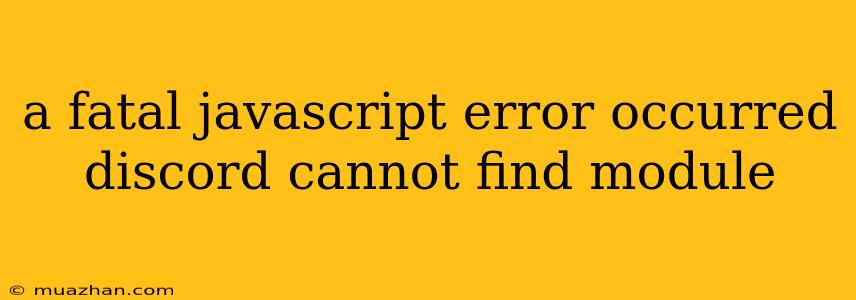A Fatal Javascript Error Occurred: Discord Cannot Find Module
This error message often appears when Discord is unable to locate a necessary file or module needed to function properly. This can be caused by various factors, ranging from corrupted files to issues with your operating system or even your internet connection.
Here's a breakdown of the common causes and possible solutions:
Common Causes
- Corrupted Files: Discord files can become corrupted due to incomplete downloads, interruptions during updates, or even malware infections.
- Outdated Discord Version: An outdated version of Discord might lack essential modules or have compatibility issues with your operating system or other software.
- Missing Dependencies: Discord relies on other programs and libraries to function. If one of these dependencies is missing or corrupted, it can lead to the "Cannot Find Module" error.
- Conflicting Software: Certain antivirus software, firewalls, or other programs might interfere with Discord's operations, preventing it from loading the required modules.
- System Issues: Problems with your operating system, such as a corrupted registry or outdated drivers, can also cause Discord to malfunction.
Troubleshooting Steps
- Restart Discord and Your Computer: This can often resolve temporary issues and clear any lingering errors.
- Update Discord: Ensure you are using the latest version of Discord. This can be done through the Discord application itself, by checking for updates.
- Check Your Internet Connection: A poor internet connection can prevent Discord from downloading the necessary files. Restart your router or modem, and check your internet speed.
- Run Discord as Administrator: Sometimes, Discord needs administrative privileges to access certain files and resources. Right-click the Discord shortcut and select "Run as administrator."
- Reinstall Discord: If none of the above solutions work, reinstalling Discord might resolve the issue. Before doing so, make sure to back up any important Discord settings or data.
- Disable Antivirus and Firewall: Temporarily disable your antivirus software and firewall to see if they are interfering with Discord. Remember to re-enable them after troubleshooting.
- Check System Files: Run a system file checker to ensure that your operating system is in good condition. You can do this by typing "sfc /scannow" in the Command Prompt.
- Contact Discord Support: If the problem persists, contact Discord support for further assistance.
By systematically going through these steps, you should be able to identify and resolve the root cause of the "A fatal JavaScript error occurred: Discord cannot find module" error.