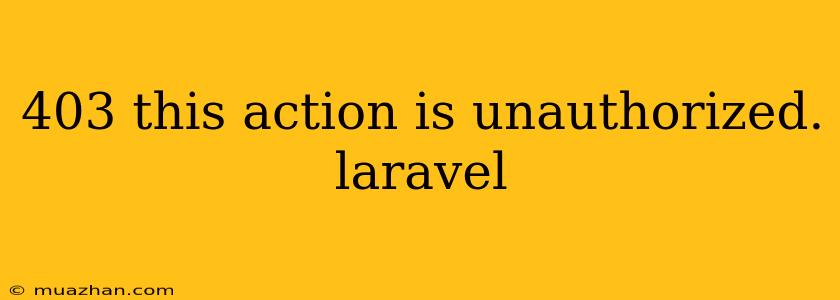403 Forbidden Error: This action is unauthorized. (Laravel)
The "403 Forbidden" error in Laravel signifies that the user trying to access a specific resource or perform an action lacks the necessary permissions. This can be frustrating for users, but it's essential for maintaining security and data integrity.
Here's a breakdown of the common causes and solutions for this error:
1. Missing or Incorrect Authentication
- Issue: The user hasn't logged in or their session has expired.
- Solution:
- Ensure the user is properly authenticated using Laravel's built-in authentication features.
- Implement a refresh mechanism to extend sessions when necessary.
- Check for potential cookie/session issues.
2. Insufficient Permissions
- Issue: The user, even if authenticated, doesn't have the necessary authorization to access the requested resource or perform the action.
- Solution:
- Utilize Laravel's authorization system, including
GateandPolicy, to define and enforce permissions. - Gate: For simple, global permissions.
- Policy: For more complex, object-level permissions.
- Utilize Laravel's authorization system, including
Example:
// Policy
public function view(User $user, Post $post)
{
return $user->id === $post->user_id;
}
// Controller
public function show(Post $post)
{
$this->authorize('view', $post);
// ...
}
3. Incorrect Route Configuration
- Issue: The route itself might be configured to require specific authentication or authorization that the user doesn't meet.
- Solution:
- Review your
web.phporapi.phpfile. - Ensure the correct middleware is applied to the route (e.g.,
auth,auth:api).
- Review your
Example:
Route::middleware('auth')->group(function () {
Route::get('/profile', 'ProfileController@show');
});
4. File or Folder Permissions
- Issue: File or folder permissions might prevent Laravel from accessing or writing data, causing the 403 error.
- Solution:
- Check the file and folder permissions (e.g., using
chmodcommand). Ensure they have the correct access rights (usually755for folders and644for files). - Ensure that the
storageandbootstrap/cachedirectories are writable.
- Check the file and folder permissions (e.g., using
5. Environment Settings
- Issue: Misconfigured environment variables, especially related to database connections or file storage, might be the culprit.
- Solution:
- Double-check your
.envfile to ensure all environment variables are properly set. - Verify database connection credentials and configurations.
- Double-check your
6. Server Configuration
- Issue: The web server configuration (e.g., Apache, Nginx) might be causing the 403 error.
- Solution:
- Consult the web server documentation for potential configuration issues related to access restrictions.
- Check for
.htaccessfile configurations that might be affecting the request.
Debugging Tips
- Enable Debugging: Set
APP_DEBUG=truein your.envfile to reveal more detailed error messages. - Check Logs: Examine the Laravel logs (usually in
storage/logs) for any relevant clues. - Utilize Debugging Tools: Use tools like Laravel Debugbar to inspect request data, database queries, and other aspects.
By systematically investigating these common causes and utilizing debugging techniques, you can efficiently identify and resolve the "403 Forbidden" error in your Laravel application.