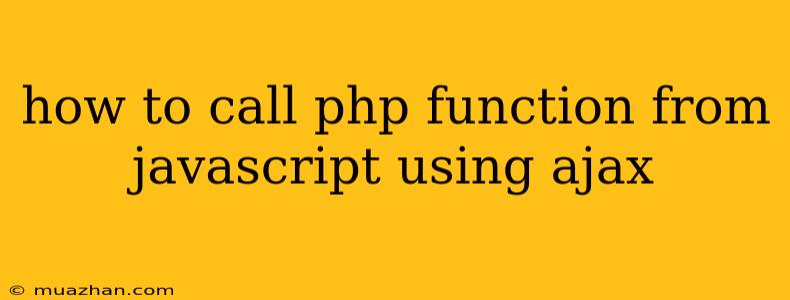How to Call PHP Function from Javascript using AJAX
This tutorial will guide you on how to seamlessly call PHP functions from your Javascript code using AJAX (Asynchronous JavaScript and XML). This technique enables you to interact with your server-side logic without reloading the entire page, providing a smoother and more dynamic user experience.
Understanding the Concept
AJAX allows your Javascript code to communicate with a server asynchronously. This means that your Javascript code can send a request to the server without halting the execution of the current script. Once the server processes the request, it sends a response back, which can then be handled by your Javascript code.
PHP is a server-side scripting language that allows you to dynamically generate web content. By combining Javascript and PHP via AJAX, you can leverage the strengths of both technologies to build interactive web applications.
Setting up the Environment
-
HTML Structure:
Calling PHP Function with AJAX This simple structure includes a button that triggers the AJAX call and a div where we'll display the results.
-
Javascript (script.js):
const button = document.getElementById('call-php-function'); const resultDiv = document.getElementById('result'); button.addEventListener('click', () => { const xhr = new XMLHttpRequest(); xhr.open('GET', 'process.php', true); // Replace 'process.php' with your actual PHP file xhr.onload = function () { if (xhr.status === 200) { resultDiv.innerHTML = xhr.responseText; } else { resultDiv.innerHTML = 'Request failed'; } }; xhr.send(); });This Javascript code creates an AJAX request using
XMLHttpRequest. It defines the HTTP method (GET), the URL of the PHP file (process.php), and handles the response. -
PHP (process.php):
This PHP code defines a function
myPhpFunctionthat takes a name and returns a greeting. It receives the name from the URL parameter and calls the function, sending the result back to the Javascript.
Explanation
-
Javascript:
- The button click event triggers the AJAX call.
XMLHttpRequestobject is used to create the request.open()method specifies the HTTP method (GET), the URL of the PHP file, and asynchronous behavior (true).onload()event handler is triggered when the response is received.- The response is then displayed in the
resultdiv.
-
PHP:
- The
myPhpFunctionfunction takes a name as input and returns a greeting string. - The
$_GETarray accesses the name from the URL parameter. - The
myPhpFunctionis called with the received name. - The function's output (
$response) is sent back to the Javascript usingecho.
- The
Running the Code
- Save: Save the HTML, Javascript, and PHP files in the same directory.
- Open: Open the HTML file in your browser.
- Click: Click the "Call PHP Function" button.
- Result: The greeting message from the PHP function will appear in the
resultdiv.
Conclusion
This tutorial has shown you how to call a PHP function from Javascript using AJAX. This technique empowers you to create dynamic web applications by seamlessly integrating server-side logic with client-side interactions. Remember to adapt this example to your specific needs and implement appropriate error handling for a robust application.