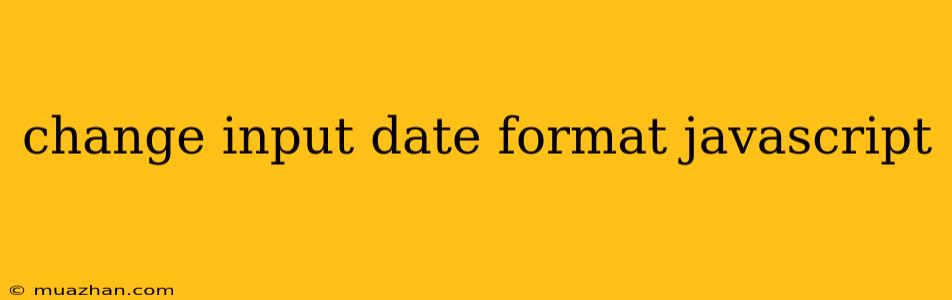Changing Input Date Format in JavaScript
The default date format in HTML input fields might not always align with your desired presentation. This is where JavaScript comes in handy for formatting date inputs according to your specific needs. Here's a comprehensive guide on how to change the input date format in JavaScript:
Understanding Date Formatting
JavaScript uses the Date object to represent and manipulate dates. The Date object provides methods for retrieving and setting various date components like year, month, day, hours, minutes, and seconds.
Methods for Changing Input Date Format
Here are some common methods for changing input date format:
1. Using toLocaleDateString()
The toLocaleDateString() method allows you to format dates based on the user's locale. It accepts an optional argument for specifying the format.
Example:
const dateInput = document.getElementById("dateInput");
const formattedDate = new Date(dateInput.value).toLocaleDateString('en-US', { year: 'numeric', month: 'long', day: 'numeric' });
dateInput.value = formattedDate;
This example formats the date in the input field to display the month in long format, followed by the day and year.
2. Using String Manipulation
You can use string manipulation methods to extract date components and format them as needed.
Example:
const dateInput = document.getElementById("dateInput");
const date = new Date(dateInput.value);
const formattedDate = `${date.getFullYear()}-${('0' + (date.getMonth() + 1)).slice(-2)}-${('0' + date.getDate()).slice(-2)}`;
dateInput.value = formattedDate;
This example formats the date in the format YYYY-MM-DD.
3. Using Libraries
There are numerous JavaScript libraries designed for date formatting and manipulation. Some popular options include:
- Moment.js: A comprehensive library offering a wide range of date and time manipulation functions.
- Date-fns: A lightweight and modern library that focuses on date and time formatting and manipulation.
These libraries provide convenience and flexibility in formatting dates based on various patterns and locales.
Handling User Input
When handling user input in date fields, consider these points:
- Validation: Validate user input to ensure it adheres to the expected date format.
- Event Listeners: Use event listeners (e.g.,
onblur) to trigger formatting upon user interaction. - Error Handling: Implement error handling mechanisms to gracefully handle invalid inputs.
Example: Formatting Date in YYYY-MM-DD
Change Input Date Format
This example utilizes a simple string manipulation approach to format the date in the YYYY-MM-DD format.
Conclusion
Changing input date format in JavaScript offers flexibility in presenting dates according to your specific requirements. By understanding the different methods available, you can effectively manipulate date inputs and enhance the user experience. Remember to prioritize validation and error handling for a robust and user-friendly implementation.