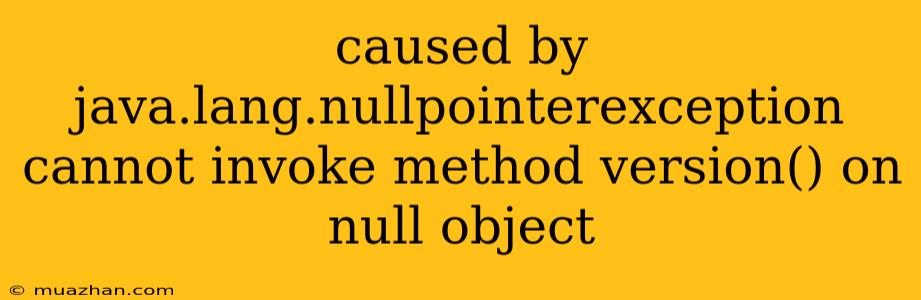NullPointerException: "Cannot invoke method version() on null object"
The error "java.lang.NullPointerException: Cannot invoke method version() on a null object" is a common error in Java programming. This error occurs when you attempt to call a method on an object that is currently null.
Here's a breakdown of the error and how to fix it:
Understanding the Error
The error message tells us two key things:
java.lang.NullPointerException: This indicates that the problem is related to anullobject reference.- "Cannot invoke method version() on a null object": This part tells us that the specific issue is trying to call a method named
version()on an object that has a null reference.
Essentially, your code is trying to interact with an object that doesn't exist (it's null) and Java doesn't allow this.
Causes of the Error
This error commonly arises due to:
- Uninitialized Object: You are trying to access a method on an object that has not been initialized, meaning it has not been assigned a value and is therefore
null. - Missing Object: The object you are trying to access has been removed or deleted, leading to a
nullreference. - Unexpected Data: You are receiving data from an external source (e.g., a database, API) and the expected object is missing.
Example
Let's consider a simple example:
public class Example {
public static void main(String[] args) {
Software software = null; // Object is not initialized
System.out.println(software.version()); // NullPointerException
}
}
In this code, we attempt to call the version() method on the software object without initializing it. This leads to a NullPointerException because the software object is null.
Solutions
Here are some solutions to resolve the "Cannot invoke method version() on a null object" error:
-
Initialization: Ensure that the object is initialized before calling any methods on it:
Software software = new Software(); // Initialize the object System.out.println(software.version()); // No NullPointerException -
Null Check: Before calling any methods, check if the object is
nulland handle it appropriately:Software software = getSoftware(); // Get the software object if (software != null) { System.out.println(software.version()); } else { System.out.println("Software object is null"); } -
Error Handling: In cases where data is coming from an external source, use error handling techniques (e.g.,
try-catchblocks) to handle missing data:try { Software software = fetchSoftwareFromDatabase(); System.out.println(software.version()); } catch (NullPointerException e) { System.err.println("Software object not found in database"); }
Best Practices
- Always initialize objects: It is generally good practice to initialize objects before using them.
- Perform null checks: Always check for null values before accessing object methods or attributes.
- Use error handling: Implement error handling mechanisms to gracefully handle situations where objects might be null.
Conclusion
The "Cannot invoke method version() on a null object" error highlights the importance of handling null values in Java programming. By understanding the causes and implementing appropriate solutions, you can prevent this error and write more robust and reliable code.