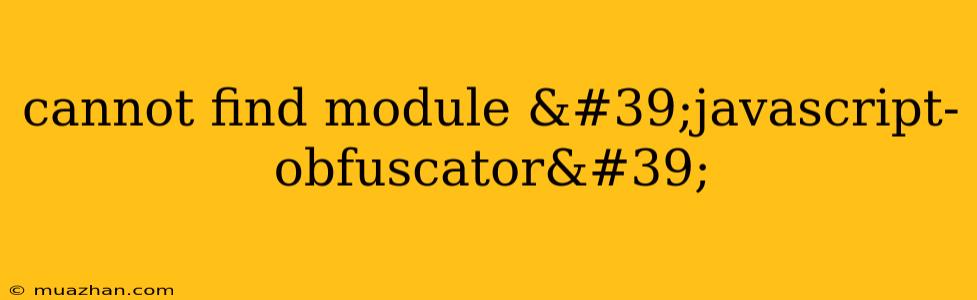Cannot Find Module 'javascript-obfuscator'
The error "Cannot find module 'javascript-obfuscator'" typically occurs when you're trying to use the javascript-obfuscator library in your Node.js project but haven't installed it properly. Here's a breakdown of the issue and how to fix it:
Understanding the Error
This error indicates that Node.js can't locate the required "javascript-obfuscator" module. This usually happens when:
- You haven't installed the module: The library isn't present in your project's dependencies.
- Incorrect path: Your code is trying to import the module from a location where it doesn't exist.
- Version mismatch: The version of "javascript-obfuscator" you're using might not be compatible with your project's dependencies.
Solutions
-
Install the Module:
The most common cause is that the "javascript-obfuscator" library is missing. Install it using npm:
npm install javascript-obfuscatorOr, if you're using yarn:
yarn add javascript-obfuscator -
Check Your Import Path:
Ensure you're importing the module correctly in your code. The most common way to import "javascript-obfuscator" is like this:
const JavaScriptObfuscator = require('javascript-obfuscator'); -
Resolve Version Conflicts:
If you have multiple projects or dependencies with different versions of "javascript-obfuscator", you might need to specify the exact version you want to use in your
package.jsonfile:{ "dependencies": { "javascript-obfuscator": "^7.0.0" // Replace with the desired version } } -
Restart Your Development Server:
Sometimes, simply restarting your Node.js development server can resolve the issue, especially if you've recently installed or updated dependencies.
Additional Tips
- Verify Installation: After installing, check your
node_modulesdirectory to ensure the "javascript-obfuscator" package is present. - Clear Cache: If you've tried the above solutions and are still facing issues, try clearing your Node.js cache using:
npm cache clean --force - Check for Typos: Double-check your import statements for any typos in the module name.
By following these steps, you should be able to resolve the "Cannot find module 'javascript-obfuscator'" error and start using the library in your project.