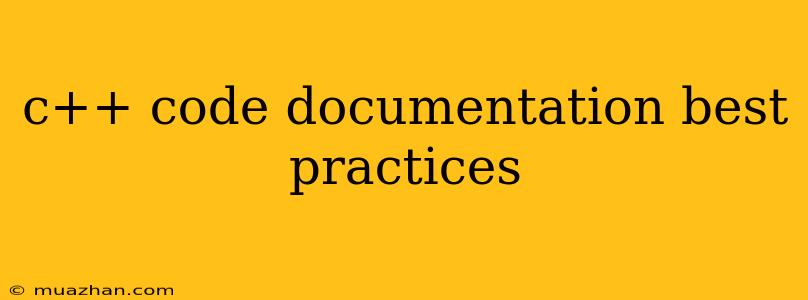C++ Code Documentation Best Practices
Documentation is essential for any software project, but it's particularly crucial for C++ due to its complexity and the potential for long-term maintenance. Well-written documentation makes your code easier to understand, maintain, and extend.
Here are some best practices for documenting your C++ code:
1. Choose a Documentation Style
There are several popular documentation styles for C++, including:
- Doxygen: A powerful tool that generates HTML documentation from specially formatted comments. Doxygen is widely used and offers excellent features like cross-referencing and search functionality.
- Google Style: A clean and concise style that prioritizes readability and clarity. It uses a specific format for comments and supports a variety of documentation tags.
- Qt Documentation: Designed for Qt projects, this style uses specially formatted comments that are processed by Qt's documentation tools.
Choose a style that suits your project and team's preferences, and ensure everyone is familiar with the chosen style.
2. Document Classes and Functions
Class Documentation:
- Header File: Document the class in the header file where it's defined.
- Purpose: Explain the purpose of the class and its overall role in the project.
- Attributes: Describe the class's public and private members, explaining their purpose and expected values.
- Methods: Document each method separately, including:
- Purpose: Explain the method's function and any specific behavior.
- Parameters: Describe each parameter, including its type and purpose.
- Return Value: Explain the type and meaning of the returned value.
- Exceptions: List any exceptions the method might throw and why.
Function Documentation:
- Purpose: Explain what the function does and its intended use.
- Parameters: Describe each parameter, including its type and purpose.
- Return Value: Explain the type and meaning of the returned value.
- Exceptions: List any exceptions the function might throw and why.
- Precondition: State any conditions that must be true before the function is called.
- Postcondition: Describe the state of the system after the function has executed.
3. Use Clear and Concise Language
- Be specific: Avoid vague or general descriptions.
- Use simple language: Avoid technical jargon unless it's necessary.
- Explain the "why" and not just the "what": Explain the reasoning behind design decisions.
- Focus on the user: Consider how the documentation will be used by others.
4. Use Code Examples
- Illustrate usage: Provide short code examples that demonstrate how to use classes and functions.
- Keep examples concise: Focus on the essential aspects.
5. Include Warnings and Notes
- Highlight potential issues: Mention potential problems, such as limitations or known bugs.
- Provide additional information: Include notes or tips that might be helpful for users.
6. Use Tools for Documentation Generation
- Doxygen: Generate comprehensive documentation from specially formatted comments.
- Google's Docstring generator: Automatically create docstrings for your code.
- Qt's documentation tools: Process Qt-specific documentation formats.
7. Review and Update Documentation
- Regularly check for accuracy: Ensure the documentation is up-to-date with the latest code changes.
- Get feedback from others: Ask colleagues to review your documentation and provide suggestions.
8. Keep it Consistent
- Follow the chosen documentation style consistently: Maintain a uniform look and feel throughout the project.
- Use the same formatting for similar elements: Ensure consistency in the way you document functions, classes, and methods.
By following these best practices, you can create clear, concise, and informative documentation for your C++ code. This will make your code easier to understand, maintain, and reuse, benefitting you and your team in the long run.