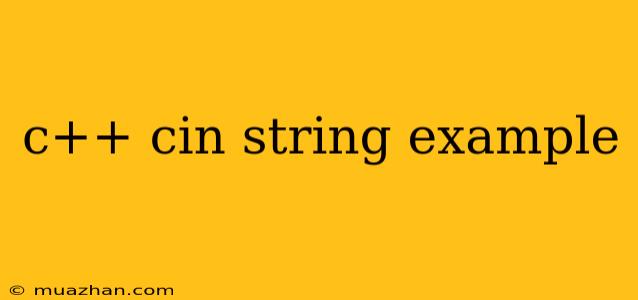C++ cin String Example: Taking User Input
This article will guide you through the fundamentals of taking string input from the user in C++ using the cin object.
Understanding cin and Strings
cin: Thecinobject is a standard input stream in C++. It's primarily used to read data from the keyboard.- Strings: In C++, strings are sequences of characters enclosed within double quotes (
"). They are represented by thestringclass from the<string>header file.
Example Code
#include
#include
using namespace std;
int main() {
string name;
cout << "Enter your name: ";
cin >> name;
cout << "Hello, " << name << "!" << endl;
return 0;
}
Breakdown
-
Include Headers:
iostream: Provides standard input/output functionalities likecinandcout.string: Provides thestringclass for working with strings.
-
using namespace std;: This line brings thestdnamespace into the current scope, allowing us to use objects likecinandcoutdirectly without thestd::prefix. -
Declaration:
string name;: Declares a string variable namedname.
-
Prompt:
cout << "Enter your name: ";: Displays a message prompting the user to enter their name.
-
Input:
cin >> name;: Reads the input from the user and stores it in thenamevariable.
-
Output:
cout << "Hello, " << name << "!" << endl;: Prints a greeting message including the user's name.
Important Considerations
- Whitespace:
cinwill only read input up to the first whitespace character (space, tab, newline). If you need to read entire lines of text, including spaces, you should usegetline(cin, name);. - Error Handling: It's good practice to handle potential errors when using
cin. For example, you might check if the input operation was successful usingcin.good().
Example with getline
#include
#include
using namespace std;
int main() {
string sentence;
cout << "Enter a sentence: ";
getline(cin, sentence);
cout << "You entered: " << sentence << endl;
return 0;
}
Explanation
getline(cin, sentence);: This function reads an entire line of text from the user, including any whitespace characters, and stores it in thesentencevariable.
This guide provides a solid foundation for handling string input using cin in C++. Remember to experiment with different scenarios and explore error handling techniques for robust code.