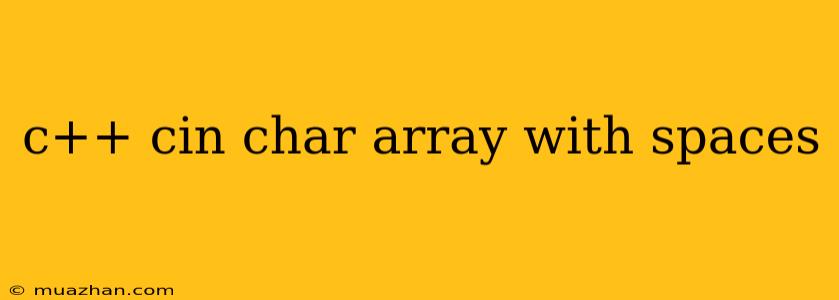C++ cin and Character Arrays with Spaces
In C++, cin is commonly used to read input from the user. However, when dealing with character arrays that may contain spaces, cin can pose a challenge. This is because cin by default stops reading input when it encounters a whitespace character (space, tab, newline). Let's explore how to handle character arrays with spaces using cin.
The Problem: cin and Whitespace
Consider this code snippet:
#include
using namespace std;
int main() {
char name[50];
cout << "Enter your name: ";
cin >> name;
cout << "Hello, " << name << "!\n";
return 0;
}
If you run this code and enter "John Doe", only "John" will be stored in the name array. cin stops reading at the space.
Solution: Using getline()
The getline() function from the <string> library provides a more robust way to read lines of text, including spaces.
Here's how to modify the code:
#include
#include // Include string library for getline()
using namespace std;
int main() {
char name[50];
cout << "Enter your name: ";
cin.getline(name, 50); // Read entire line
cout << "Hello, " << name << "!\n";
return 0;
}
Explanation:
- Include
<string>: We need thestringlibrary to use thegetline()function. cin.getline(): This function reads a line of input, storing it in thenamearray. The second argument (50) specifies the maximum number of characters to read, preventing buffer overflows.
Example:
Now, when you run this code and enter "John Doe", the entire name, including the space, will be stored in the name array, and the output will be "Hello, John Doe!".
Additional Tips:
- Clearing the input buffer: After using
getline(), you might need to clear the input buffer to avoid unexpected behavior in subsequentcinoperations. You can achieve this by addingcin.ignore(numeric_limits<streamsize>::max(), '\n');after thegetline()call. - Choosing between
cinandgetline(): Usecinfor single words or numbers, andgetline()for reading full lines of text (including spaces).
Remember that using cin.getline() is the recommended approach for handling user input that may include spaces in C++.