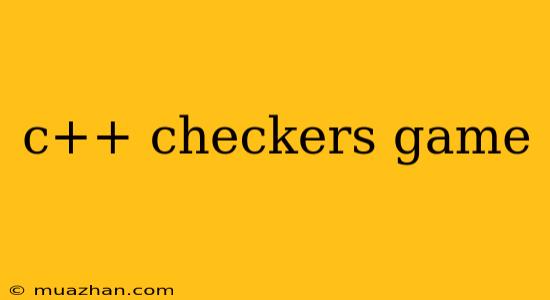C++ Checkers Game
This article will guide you through creating a simple checkers game using C++. We'll cover the fundamental aspects of the game logic and implementation, providing a solid foundation for your own checkers project.
1. Game Board Representation
The first step is to represent the checkers board. We can use a 2D array to store the board's state:
#include
#include
using namespace std;
// Define constants for the board size and player colors
const int BOARD_SIZE = 8;
const int PLAYER_RED = 1;
const int PLAYER_BLACK = 2;
const int EMPTY = 0;
// 2D array to represent the board
int board[BOARD_SIZE][BOARD_SIZE];
// Function to initialize the board with starting pieces
void initializeBoard() {
for (int i = 0; i < BOARD_SIZE; i++) {
for (int j = 0; j < BOARD_SIZE; j++) {
board[i][j] = EMPTY; // Initialize all squares as empty
}
}
// Place red pieces
for (int i = 0; i < 3; i++) {
for (int j = 0; j < BOARD_SIZE; j++) {
if ((i + j) % 2 == 1) {
board[i][j] = PLAYER_RED;
}
}
}
// Place black pieces
for (int i = 5; i < BOARD_SIZE; i++) {
for (int j = 0; j < BOARD_SIZE; j++) {
if ((i + j) % 2 == 1) {
board[i][j] = PLAYER_BLACK;
}
}
}
}
2. Player and Piece Movement
We need to define functions for player turns, piece movement, and capturing:
// Function to display the game board
void displayBoard() {
for (int i = 0; i < BOARD_SIZE; i++) {
for (int j = 0; j < BOARD_SIZE; j++) {
if (board[i][j] == PLAYER_RED) {
cout << "R "; // Red piece
} else if (board[i][j] == PLAYER_BLACK) {
cout << "B "; // Black piece
} else {
cout << ". "; // Empty square
}
}
cout << endl;
}
}
// Function to check if a move is valid
bool isValidMove(int currentRow, int currentCol, int newRow, int newCol, int player) {
// Check if the destination is within the board bounds
if (newRow < 0 || newRow >= BOARD_SIZE || newCol < 0 || newCol >= BOARD_SIZE) {
return false;
}
// Check if the destination is empty
if (board[newRow][newCol] != EMPTY) {
return false;
}
// Check if the move is diagonal
if (abs(currentRow - newRow) != abs(currentCol - newCol)) {
return false;
}
// Check for capturing and other move validation rules
// ...
return true;
}
// Function to move a piece
void movePiece(int currentRow, int currentCol, int newRow, int newCol) {
board[newRow][newCol] = board[currentRow][currentCol];
board[currentRow][currentCol] = EMPTY;
}
3. Game Logic and Flow
Now we need to implement the game loop and logic:
int main() {
initializeBoard(); // Set up the initial board
int currentPlayer = PLAYER_RED; // Start with red player
// Game loop
while (true) {
displayBoard(); // Display the board
// Get player input for the move (replace with your input mechanism)
int currentRow, currentCol, newRow, newCol;
cout << "Player " << currentPlayer << ", enter your move: ";
cin >> currentRow >> currentCol >> newRow >> newCol;
// Check if the move is valid
if (isValidMove(currentRow, currentCol, newRow, newCol, currentPlayer)) {
movePiece(currentRow, currentCol, newRow, newCol);
currentPlayer = (currentPlayer == PLAYER_RED) ? PLAYER_BLACK : PLAYER_RED; // Switch players
} else {
cout << "Invalid move!" << endl;
}
// Check for game end conditions (e.g., no valid moves)
// ...
}
return 0;
}
4. Enhancements and Future Development
You can build upon this basic framework by adding:
- Capturing logic: Implement rules for capturing opponent pieces.
- King promotion: Allow pieces to become kings when they reach the opposite end of the board.
- Checkmate/stalemate detection: Determine if the game has reached a decisive state.
- AI opponent: Implement a simple or more advanced AI to play against.
- User interface: Create a graphical user interface (GUI) for a more engaging experience.
This article provides a starting point for developing your C++ checkers game. Remember to implement the necessary logic and validation rules to ensure a functional and enjoyable checkers experience. Good luck!