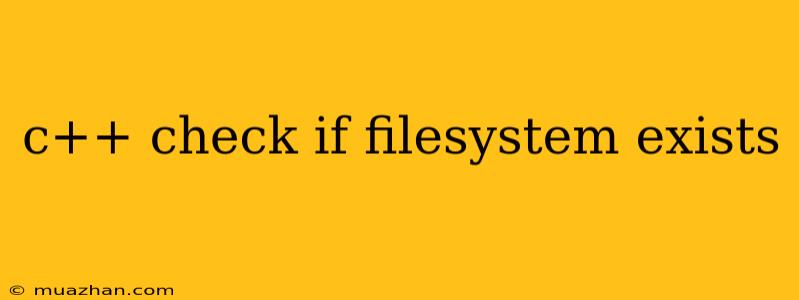Checking if a Filesystem Exists in C++
This article will guide you on how to determine if a specific filesystem exists in your C++ program. We'll explore various approaches and provide clear code examples for each method.
Understanding the filesystem Library
C++ offers the filesystem library, introduced in C++17, to manage and interact with file systems. This powerful library provides numerous functionalities, including checking the existence of a directory or filesystem.
Method 1: Using exists()
The exists() function from the filesystem library is the most straightforward way to check if a filesystem exists. It returns a boolean value indicating whether the filesystem path you provided exists or not.
#include
#include
namespace fs = std::filesystem;
int main() {
std::string path = "/home/user/Documents/MyProject";
if (fs::exists(path)) {
std::cout << "Filesystem exists: " << path << std::endl;
} else {
std::cout << "Filesystem does not exist: " << path << std::endl;
}
return 0;
}
This code snippet defines a path (/home/user/Documents/MyProject) and utilizes the fs::exists() function to check if it exists. The output will either display "Filesystem exists" or "Filesystem does not exist" based on the result.
Method 2: Using is_directory()
If you want to specifically check if a path refers to a directory (filesystem), you can use the is_directory() function. This function will return true if the path points to a directory and false otherwise.
#include
#include
namespace fs = std::filesystem;
int main() {
std::string path = "/home/user/Documents/MyProject";
if (fs::is_directory(path)) {
std::cout << "Path is a directory: " << path << std::endl;
} else {
std::cout << "Path is not a directory: " << path << std::endl;
}
return 0;
}
This code will print "Path is a directory" if the path represents a directory and "Path is not a directory" if it doesn't.
Method 3: Using status()
The status() function provides a more detailed status of the path, including information about its existence and type. You can then use this status information to determine if the path represents a directory.
#include
#include
namespace fs = std::filesystem;
int main() {
std::string path = "/home/user/Documents/MyProject";
fs::file_status status = fs::status(path);
if (status.type() == fs::file_type::directory) {
std::cout << "Path is a directory: " << path << std::endl;
} else {
std::cout << "Path is not a directory: " << path << std::endl;
}
return 0;
}
This code utilizes fs::status() to get the status of the path and then checks if the type() is fs::file_type::directory. The output will be similar to the previous method.
Conclusion
The filesystem library provides comprehensive tools for managing file systems in C++. By utilizing functions like exists(), is_directory(), and status(), you can effectively determine the existence and type of a filesystem path. This knowledge allows you to build robust and reliable programs that interact with file systems.