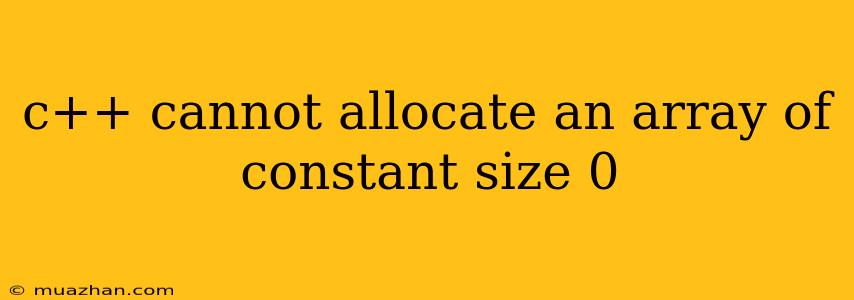C++ Cannot Allocate an Array of Constant Size 0: Understanding the Error and Solutions
In C++, attempting to declare an array with a constant size of 0 will result in a compile-time error. This error message, "cannot allocate an array of constant size 0," arises from the fundamental principles of array memory allocation in C++.
Why Arrays Cannot Have Size 0
An array in C++ is a contiguous block of memory used to store elements of the same data type. When you declare an array with a size, the compiler reserves that specific amount of memory for it. This reserved memory is essential for accessing and manipulating the elements within the array.
However, a size of 0 signifies that no memory should be allocated for the array. This creates a contradiction: if no memory is allocated, how can the array exist, let alone store elements?
Addressing the Error
To resolve this error, you need to ensure that your array declaration always has a positive integer size. Here are some common scenarios and solutions:
1. Using a Constant for the Array Size:
const int SIZE = 0; // This will cause a compile error
int array[SIZE]; // Error: cannot allocate an array of constant size 0
Solution: Ensure that the constant used for the array size is a positive integer.
const int SIZE = 5;
int array[SIZE]; // Valid declaration
2. Dynamically Allocating Memory:
When you are unsure of the array size at compile time, you can use dynamic memory allocation using new[]. This allows you to allocate memory during program execution, based on user input or runtime calculations.
int size = 0; // Get size from user input or calculation
int* array = new int[size]; // Error if size is 0
if (size > 0) {
// Use the array
delete[] array; // Release the allocated memory
}
Solution: Check for a size of 0 before allocating memory. If the size is 0, you should not allocate memory.
3. Using Standard Containers:
For more flexible and robust array-like data structures, consider using C++ standard containers like std::vector. std::vector automatically manages memory allocation and resizing, eliminating the need for manual memory management.
std::vector array;
int size = 0; // Get size from user input or calculation
array.resize(size);
// Use the vector
Key Takeaway:
The error "cannot allocate an array of constant size 0" arises because arrays in C++ require a positive integer size for memory allocation. Understand that using a constant of 0 or attempting to allocate memory with a size of 0 will lead to this compile-time error.
By carefully addressing these scenarios and using appropriate solutions like positive constants, dynamic allocation, or standard containers, you can ensure that your C++ code correctly allocates and uses arrays, avoiding this error.