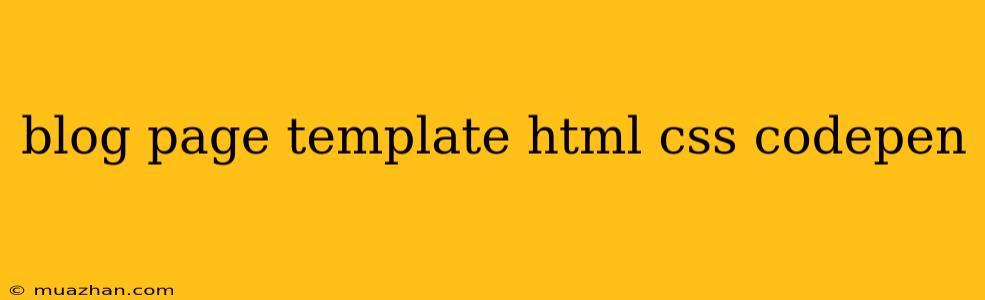Blog Page Template: HTML & CSS (CodePen)
This article will guide you through building a simple yet effective blog page template using HTML and CSS. We'll be using CodePen as our playground to demonstrate the code and its functionalities.
HTML Structure
Let's start by setting up the basic HTML structure for our blog page:
My Blog
My Blog
Post Title 1
Lorem ipsum dolor sit amet consectetur adipisicing elit. Ipsum, facilis! Necessitatibus, eaque.
Read More
Post Title 2
Lorem ipsum dolor sit amet consectetur adipisicing elit. Ipsum, facilis! Necessitatibus, eaque.
Read More
Post Title 3
Lorem ipsum dolor sit amet consectetur adipisicing elit. Ipsum, facilis! Necessitatibus, eaque.
Read More
Explanation:
<header>: Contains the blog's title and navigation menu.<main>: Encloses the main content of the page, which is the blog posts.<section class="post">: Represents a single blog post. Each post contains a title, a short description, and a "Read More" link.<footer>: Holds the copyright information.
CSS Styling
Now, let's style the HTML using CSS:
body {
font-family: Arial, sans-serif;
margin: 0;
padding: 0;
background-color: #f4f4f4;
}
header {
background-color: #333;
color: #fff;
padding: 20px;
text-align: center;
}
nav ul {
list-style: none;
padding: 0;
margin: 0;
}
nav li {
display: inline-block;
margin: 0 10px;
}
nav a {
color: #fff;
text-decoration: none;
}
main {
padding: 20px;
}
.post {
background-color: #fff;
margin-bottom: 20px;
padding: 20px;
border-radius: 5px;
box-shadow: 0 2px 5px rgba(0, 0, 0, 0.1);
}
.post h2 {
margin-top: 0;
}
.read-more {
display: inline-block;
padding: 10px 20px;
background-color: #333;
color: #fff;
text-decoration: none;
border-radius: 5px;
}
footer {
background-color: #333;
color: #fff;
text-align: center;
padding: 10px 0;
}
Explanation:
- Basic styles are applied to the
body,header,nav,main, andfooterelements. - The
.postclass styles each individual blog post with a background color, margin, padding, border-radius, and box shadow. - The
.read-moreclass styles the "Read More" button with a background color, padding, and rounded corners.
CodePen Integration
You can copy and paste the HTML and CSS code into CodePen to see the blog page template in action. Simply create a new pen and paste the code into the HTML and CSS sections respectively. Remember to link the CSS file to the HTML using the <link> tag.
Customization
This is a basic template, and you can customize it extensively based on your requirements:
- Add more posts: Include more
<section class="post">elements to showcase more blog content. - Use images: Add images to your blog posts by including
<img>tags within the<section class="post">elements. - Add a sidebar: Create a sidebar element for additional content, such as categories, archives, or recent posts.
- Implement responsive design: Ensure the blog page adapts seamlessly to different screen sizes using media queries in your CSS.
By following this guide and experimenting with different CSS styles, you can create a stylish and functional blog page template that reflects your personal brand.