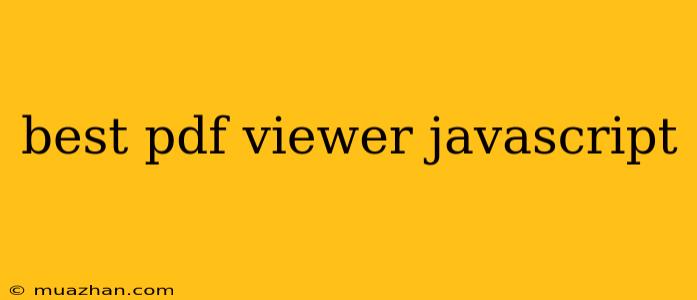Best PDF Viewer JavaScript Libraries
PDF viewers are a must-have for many web applications. They allow users to view, interact with, and sometimes even edit PDF documents directly in their web browser. JavaScript libraries provide a powerful and convenient way to implement PDF viewing functionality on your website.
Here are some of the best PDF viewer JavaScript libraries available:
1. PDF.js
PDF.js is an open-source JavaScript library developed by Mozilla. It's a robust and reliable option, providing a range of features:
- Rendering: Efficiently displays PDF documents in the browser.
- Navigation: Supports page navigation, zooming, and scrolling.
- Annotations: Allows adding annotations like highlights, underlines, and notes.
- Printing: Enables users to print PDF documents directly from the browser.
Pros:
- Open source: Free to use and modify.
- Lightweight: Relatively small file size, impacting page load time minimally.
- Extensive documentation: Well-documented with examples and tutorials.
Cons:
- Limited customization: Customization options might be less extensive compared to commercial libraries.
2. MuPDF.js
MuPDF.js is a JavaScript library based on the MuPDF PDF rendering engine. It stands out for its:
- High performance: Known for its speed and efficiency in rendering complex PDFs.
- Advanced features: Supports features like text extraction, image extraction, and form filling.
- Cross-platform compatibility: Works seamlessly across various browsers and operating systems.
Pros:
- High performance: Handles large and complex PDFs efficiently.
- Multiple rendering modes: Offers different rendering options for optimal performance.
- Advanced features: Provides a wider range of functionalities than some other libraries.
Cons:
- Not open source: Requires a license for commercial use.
3. PSPDFKit
PSPDFKit is a commercial JavaScript library with a comprehensive feature set:
- Full PDF editing: Allows users to edit text, images, and annotations within PDFs.
- Document signing: Enables secure digital signing of PDFs.
- Advanced security: Provides features for document protection and access control.
Pros:
- Complete solution: Offers a wide range of PDF manipulation tools.
- Strong security: Includes robust security features for sensitive documents.
- Excellent support: Provides comprehensive documentation and customer support.
Cons:
- Commercial license: Requires a paid license for use.
4. DocuSign eSignature API
DocuSign eSignature API focuses on digital signature capabilities:
- Secure signature management: Enables users to sign documents electronically.
- Integration with existing systems: Offers seamless integration with other applications.
- Cloud-based service: No need for server-side setup, simplifying implementation.
Pros:
- Specialized in signatures: Offers a dedicated solution for electronic signature needs.
- Scalability: Designed to handle a large volume of signature requests.
- Security features: Emphasizes secure document management and signature verification.
Cons:
- Limited PDF viewing functionality: Primarily designed for signatures, not comprehensive PDF viewing.
Choosing the Right Library
The best PDF viewer library for your project depends on your specific needs:
- Open source vs. commercial: Consider your budget and licensing requirements.
- Features: Determine which features are essential for your application.
- Performance: Evaluate the performance of different libraries for your target audience.
No matter your choice, integrating a PDF viewer library can greatly enhance the user experience by providing a convenient and interactive way to work with PDF documents within your web application.