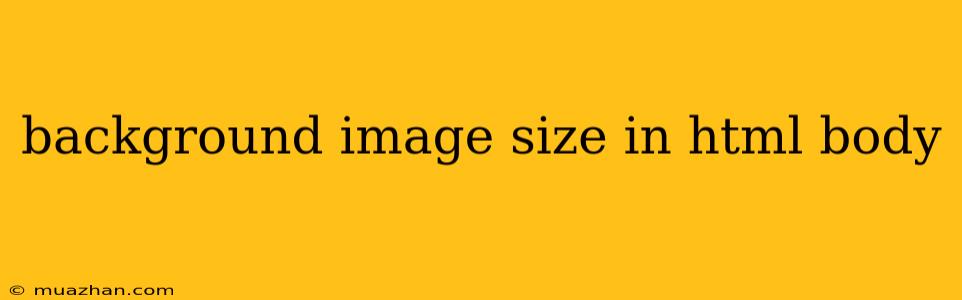Background Image Size in HTML Body
The background image size in HTML body is an essential aspect of web design, influencing how the image scales and fills the page. This article will cover the different ways you can control the size of your background image, ensuring it looks perfect on your website.
Using CSS Properties
There are three main CSS properties that you can use to control the size of your background image:
1. background-size
This property allows you to specify the exact size of the image, either in pixels or percentages.
a. background-size: cover;
This value scales the image to cover the entire background area, maintaining the aspect ratio of the image. It will crop the image if necessary to fit the area.
b. background-size: contain;
This value scales the image to fit within the background area without cropping, maintaining the aspect ratio. It will leave empty space around the image if the image is smaller than the area.
c. background-size: 100px 100px;
This value sets the image to be 100px wide and 100px high.
d. background-size: 100% 100%;
This value makes the image stretch to 100% of the width and height of the background area, potentially distorting the image.
2. background-repeat
This property controls how the image is repeated on the background.
a. background-repeat: no-repeat;
This value prevents the image from repeating, making it appear only once on the background.
b. background-repeat: repeat;
This value repeats the image horizontally and vertically, creating a tiled pattern.
c. background-repeat: repeat-x;
This value repeats the image horizontally only.
d. background-repeat: repeat-y;
This value repeats the image vertically only.
3. background-attachment
This property controls whether the image scrolls with the page content or stays fixed.
a. background-attachment: scroll;
This value makes the image scroll along with the content.
b. background-attachment: fixed;
This value keeps the image fixed in place, even when the user scrolls.
Example:
Background Image Size
Welcome!
This is a paragraph with a background image.
By adjusting these CSS properties, you can precisely control the appearance of your background image, ensuring a visually appealing and professional design for your website.