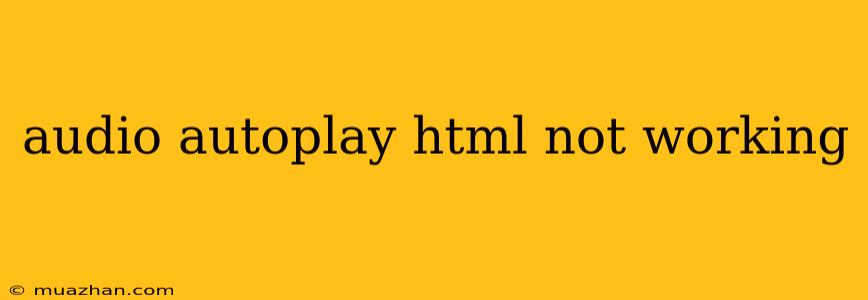Audio Autoplay HTML Not Working? Here's Why and How to Fix It
Autoplaying audio in HTML has become increasingly difficult due to browser security measures. This is because autoplay can be disruptive and annoying to users. Here's a breakdown of why autoplay might not work and how to fix it:
Why Audio Autoplay Doesn't Work
- Browser Policies: Modern browsers like Chrome, Firefox, Safari, and Edge have implemented strict policies to prevent autoplay without user interaction.
- Muted by Default: Browsers often mute audio by default unless the user explicitly allows it.
- User Preferences: Users can customize their browser settings to disable autoplay entirely.
How to Fix Audio Autoplay
While you can't force audio to play automatically without user interaction, there are ways to improve the user experience and potentially enable autoplay:
1. Get User Consent:
- Play Button: Use a clear play button that users can click to start the audio.
- Prompt: Display a prompt asking users if they want to allow autoplay.
- Toggle: Provide a toggle switch or checkbox that allows users to opt-in to autoplay.
2. Use JavaScript:
- Event Listener: Use JavaScript to detect user interaction (e.g., mouse click, page load) and then initiate the audio playback.
const audio = document.getElementById("myAudio");
document.addEventListener("click", function() {
audio.play();
});
3. Optimize for Mobile:
- Muted by Default: Set the
mutedattribute to true on the<audio>element. - Play Button: Provide a clear play button for mobile users to control the audio.
4. Consider Alternatives:
- Pre-Loaded Audio: If you need background audio, consider loading it in the background and starting it after the user interacts with the page.
- Video with Audio: Embed a video with the desired audio, as videos have more flexibility with autoplay.
5. Use Browser-Specific Workarounds:
- Chrome: Use the
autoplayattribute in conjunction with themutedattribute for Chrome to allow autoplay on mobile devices.
- Safari: Safari allows autoplay if the video is muted and the user has interacted with the page before.
6. Respect User Preferences:
- Avoid Annoying Users: Autoplay can be disruptive and annoying, so use it sparingly and with user consent.
Remember that these methods may not work perfectly across all browsers and devices. It's crucial to test your implementation thoroughly and ensure a positive user experience.