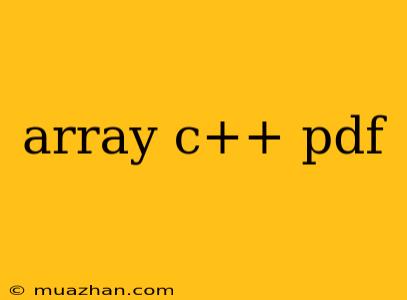Arrays in C++: A Comprehensive Guide
Arrays are fundamental data structures in C++ that allow you to store a collection of elements of the same data type in contiguous memory locations. This guide will delve into the core concepts of arrays in C++, covering their declaration, initialization, accessing elements, and various operations.
Understanding Arrays
-
Definition: An array is a linear data structure that stores a fixed-size sequence of elements of the same data type.
-
Advantages:
- Efficient storage and access: Array elements are stored contiguously in memory, allowing for fast access and retrieval.
- Simple and intuitive: Arrays provide a straightforward way to organize and manipulate data.
-
Disadvantages:
- Fixed size: Once declared, the size of an array cannot be changed dynamically.
- Potential for memory overflow: Accessing elements beyond the array's bounds can lead to unexpected behavior and errors.
Declaration and Initialization
Declaration:
data_type array_name[array_size];
Example:
int numbers[5]; // Declares an array named 'numbers' of size 5 to store integers
Initialization:
- Direct Initialization:
int numbers[5] = {1, 2, 3, 4, 5}; // Initialize with specific values
- Partial Initialization:
int numbers[5] = {1, 2, 3}; // Initialize the first three elements, the rest are set to 0
- Zero Initialization:
int numbers[5] = {}; // Initializes all elements to 0
Accessing Array Elements
Array elements are accessed using their index, starting from 0 for the first element and ending at array_size - 1 for the last element.
Example:
int numbers[5] = {1, 2, 3, 4, 5};
cout << numbers[0]; // Output: 1
cout << numbers[2]; // Output: 3
Array Operations
1. Traversing an Array:
for (int i = 0; i < array_size; i++) {
cout << array_name[i] << " ";
}
2. Sorting an Array:
- Using built-in
std::sort:
#include
std::sort(array_name, array_name + array_size);
- Implementing custom sorting algorithms:
- Bubble Sort
- Insertion Sort
- Selection Sort
- Merge Sort
- Quick Sort
3. Searching an Array:
-
Linear Search: Iterates through the array sequentially.
-
Binary Search (for sorted arrays): Efficiently finds a target element by repeatedly dividing the search interval in half.
4. Multidimensional Arrays:
C++ supports multidimensional arrays, allowing you to represent data in a tabular format.
Declaration:
data_type array_name[rows][cols];
Example:
int matrix[3][3] = {
{1, 2, 3},
{4, 5, 6},
{7, 8, 9}
};
Best Practices
-
Use
constfor array size: Declare the array size as aconstvariable for better code readability and maintainability. -
Validate array indices: Always check if an index is within the bounds of the array to avoid out-of-bounds errors.
-
Use standard algorithms: Leverage the rich collection of algorithms in the C++ standard library (e.g.,
std::sort,std::find) for common array operations. -
Consider alternatives: For dynamic size arrays, consider using
std::vectorfrom the C++ Standard Template Library (STL).
By mastering the concepts of arrays in C++, you gain a solid foundation for working with data structures and efficiently managing collections of elements in your programs.