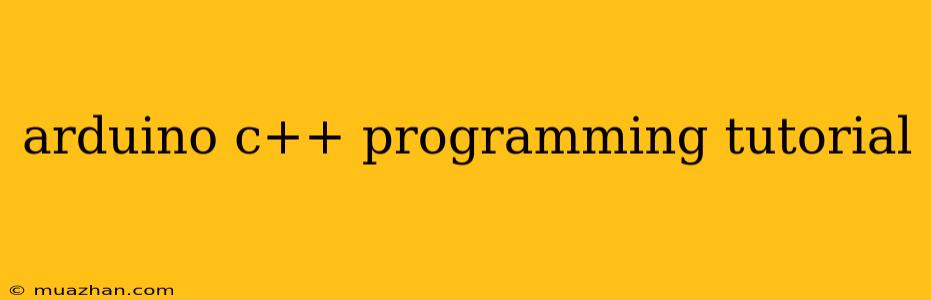Arduino C++ Programming Tutorial: Getting Started with the Basics
The Arduino platform is popular among hobbyists and professionals alike due to its ease of use and versatility. At the heart of the Arduino platform lies the Arduino C++ programming language, a simplified dialect of C++ tailored specifically for the Arduino environment.
This tutorial will introduce you to the fundamentals of Arduino C++ programming, empowering you to write code that brings your creative projects to life.
Setting up Your Development Environment
Before diving into the code, you need to set up your development environment. This involves installing the Arduino IDE, which provides a user-friendly interface for writing and uploading code to your Arduino board.
- Download and Install the Arduino IDE: Visit the official Arduino website (arduino.cc) and download the IDE for your operating system.
- Connect your Arduino Board: Plug your Arduino board into your computer using a USB cable. The IDE should automatically detect your board.
- Verify the Connection: Open the Arduino IDE and navigate to "Tools" > "Port" to ensure the IDE is communicating with your board.
The Anatomy of an Arduino Sketch
An Arduino program is referred to as a "sketch." A basic Arduino sketch consists of two main functions:
setup()Function: This function runs only once when your Arduino board powers up or resets. It's used to initialize variables, set up pins, and configure peripherals.loop()Function: This function runs repeatedly in a continuous loop after thesetup()function completes. It's where you write the main logic of your program.
Here's a simple example of a sketch that blinks an LED connected to pin 13:
// Define the LED pin
const int ledPin = 13;
void setup() {
// Set the LED pin as an output
pinMode(ledPin, OUTPUT);
}
void loop() {
// Turn the LED on
digitalWrite(ledPin, HIGH);
// Wait for a second
delay(1000);
// Turn the LED off
digitalWrite(ledPin, LOW);
// Wait for a second
delay(1000);
}
Understanding the Code:
const int ledPin = 13;: This line declares a constant variableledPinwith a value of 13. This tells the Arduino that the LED is connected to digital pin 13.pinMode(ledPin, OUTPUT);: This sets theledPinto be an output, meaning the Arduino will send signals to the LED to turn it on or off.digitalWrite(ledPin, HIGH);: This turns the LED on by sending a high voltage signal to theledPin.digitalWrite(ledPin, LOW);: This turns the LED off by sending a low voltage signal to theledPin.delay(1000);: This pauses the code execution for 1000 milliseconds (1 second).
Key Concepts in Arduino C++
- Variables: Variables store values that can change during the program execution. Use
int,float,char,bool, etc., to declare different types of variables. - Data Types: Arduino C++ supports various data types for storing different kinds of data.
- Operators: These are symbols used to perform operations on variables.
- Conditional Statements:
if,else, andelse ifstatements allow your program to make decisions based on certain conditions. - Loops:
for,while, anddo...whileloops allow you to repeat blocks of code multiple times. - Functions: Functions are blocks of code that perform specific tasks. They help organize your code and make it reusable.
Getting Creative with Arduino C++
Once you understand the basic building blocks, the possibilities with Arduino C++ are endless! You can:
- Control Motors: Use motor drivers to control the rotation of motors.
- Read Sensor Data: Use sensors like temperature sensors, light sensors, and distance sensors to gather information about your environment.
- Communicate Wirelessly: Use modules like Bluetooth or Wi-Fi to send and receive data wirelessly.
- Control External Devices: Interface with other devices, such as displays, LEDs, and more.
Conclusion
Arduino C++ is a powerful tool for bringing your ideas to life. By mastering these basic concepts, you'll be well-equipped to embark on your journey of creating exciting and innovative projects with the Arduino platform. Keep exploring, experimenting, and have fun!