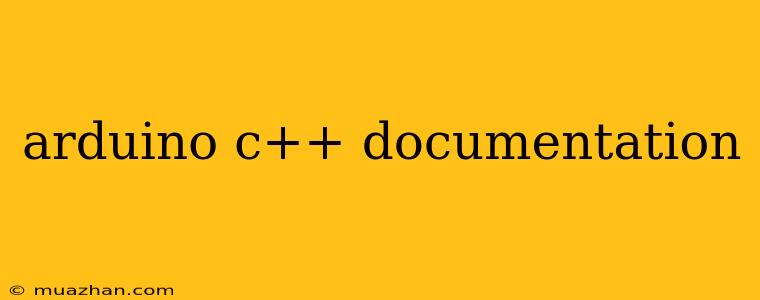Arduino C++ Documentation: Your Guide to Programming Microcontrollers
The Arduino platform is renowned for its ease of use, thanks in part to its simplified C++ programming environment. While the Arduino IDE provides a beginner-friendly way to write code, understanding the underlying C++ language and its nuances is crucial for more complex projects. This article serves as a comprehensive guide to Arduino C++ documentation, empowering you to unlock the full potential of your microcontroller projects.
Understanding the Basics:
- Arduino Language: Arduino uses a modified version of C++, designed to be more approachable for beginners. While most C++ syntax applies, there are specific libraries and functions tailored for Arduino hardware.
- The Arduino IDE: The IDE offers an integrated environment with code editor, compiler, and upload functionality. It also provides access to essential libraries and examples.
- The Setup() and Loop() Functions: Every Arduino program has these two fundamental functions. The
setup()function runs once at the start to initialize variables and configure hardware. Theloop()function runs repeatedly, forming the heart of your program's execution.
Essential Resources:
- Official Arduino Documentation: The official website offers a comprehensive collection of tutorials, examples, and reference material.
- Arduino Reference: This section of the website provides detailed descriptions of all Arduino functions, including syntax, parameters, and return values.
- Arduino Examples: Explore a wide array of code examples for various Arduino boards and applications. You can modify these examples to suit your specific needs.
- Arduino Playground: A community-driven platform where you can find tutorials, libraries, and projects shared by other Arduino enthusiasts.
Exploring Advanced Concepts:
- Arduino Libraries: Libraries provide pre-written code for commonly used functionalities, saving you time and effort. You can find numerous libraries for communication protocols (e.g., SPI, I2C), sensors, actuators, and more.
- Data Types and Variables: Understanding different data types (e.g.,
int,float,char) is crucial for storing and manipulating data in your Arduino programs. - Control Flow Statements:
if-else,for,whileloops, and other control flow statements allow you to control the execution flow of your code based on specific conditions. - Object-Oriented Programming (OOP): While not always necessary for basic Arduino projects, OOP concepts like classes, objects, and inheritance can be beneficial for larger and more complex projects, especially when dealing with multiple components and interactions.
Tips for Efficient Learning:
- Start Small: Begin with simple projects that utilize basic functions and concepts. Gradually increase complexity as you gain confidence.
- Experiment and Explore: Don't be afraid to tinker with code, try different approaches, and learn from your mistakes.
- Seek Help: Don't hesitate to ask questions on online forums, communities, or from fellow Arduino users.
- Practice Consistently: The key to mastering Arduino C++ lies in regular practice and implementing your knowledge in real-world projects.
Conclusion:
Arduino C++ documentation is your roadmap to unlocking the full potential of microcontroller programming. By familiarizing yourself with the basics, exploring resources, and practicing consistently, you can build impressive and innovative projects using the Arduino platform. Remember, the world of microcontroller programming is vast and exciting, and the Arduino environment provides a fantastic platform for exploration and learning.