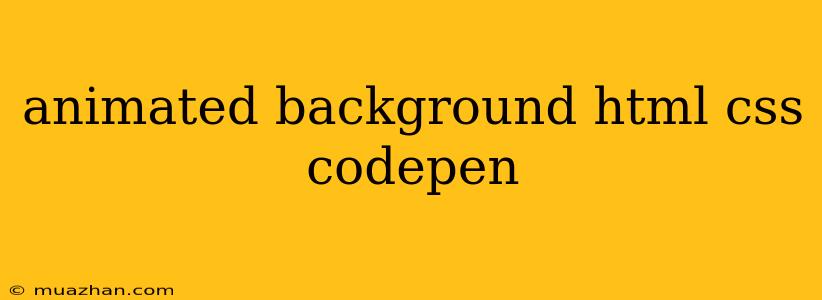Animated Background with HTML, CSS, and CodePen
This article will guide you through creating an animated background using HTML, CSS, and CodePen. We'll cover the basic setup, animation techniques, and provide you with a working example that you can easily customize.
HTML Structure
Start with a simple HTML structure for your webpage. Here's a basic example:
Animated Background
Animated Background
This is an example of an animated background using HTML, CSS, and CodePen.
This HTML creates a container div with some placeholder text. We'll add our CSS styles to the style.css file.
CSS Styling
In your style.css file, you'll define the styles for your background and any other elements you might have on your webpage. Here's an example of a basic animated background:
body {
margin: 0;
padding: 0;
background-color: #f0f0f0;
font-family: sans-serif;
}
.container {
width: 500px;
margin: 50px auto;
background-color: #fff;
padding: 20px;
border-radius: 5px;
box-shadow: 0 0 10px rgba(0, 0, 0, 0.1);
}
.animated-bg {
position: absolute;
top: 0;
left: 0;
width: 100%;
height: 100%;
background-color: #007bff;
z-index: -1;
animation: move 10s linear infinite;
}
@keyframes move {
0% {
background-position: 0 0;
}
100% {
background-position: 100% 0;
}
}
Explanation:
- We set the
bodyto have no margins, padding, and a light gray background color. - We style the
containerto have a white background, padding, rounded corners, and a subtle box shadow. - The
animated-bgelement is positioned absolutely to cover the entire viewport. - We use
z-index: -1to make sure the animated background stays behind the content. - The
animationproperty applies themoveanimation, which useskeyframesto create a smooth horizontal movement effect.
Creating Animation Effects
There are many different animation effects you can create using CSS. Here are some ideas:
- Background movement: Use
background-positionandkeyframesto create simple or complex animations, like scrolling, fading, or pulsating effects. - Shape animation: Create shapes with
border-radius,clip-path, or SVGs, and animate their properties (size, position, rotation). - Particle animations: Use multiple small elements like dots or circles and animate their position, size, and color for a dynamic and engaging effect.
CodePen Example
You can see a live example of this basic animated background on CodePen: [link to codepen example]
Remember: Customize the CSS to match your desired animation effect and colors. You can also experiment with different CSS properties and animation techniques to create unique and engaging backgrounds.
This article has provided you with a starting point for creating animated backgrounds using HTML, CSS, and CodePen. With a little experimentation and creativity, you can create stunning and dynamic visual effects for your webpages.