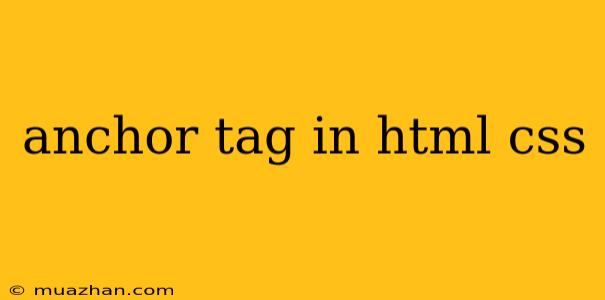Anchor Tag in HTML and CSS
The anchor tag, represented by <a> in HTML, is a fundamental element for creating links within your web pages. It allows users to navigate to different sections of the same page, to other pages on your website, or to external websites entirely. In this article, we'll explore the anchor tag, its attributes, and how you can style it using CSS.
Understanding the Anchor Tag
The <a> tag is a void element, meaning it has no closing tag. It requires the href attribute to specify the destination of the link. Here's a basic example:
Visit Google
This code will display the text "Visit Google" as a clickable link that, when clicked, will take the user to the Google homepage.
Essential Anchor Tag Attributes
1. href: This is the most important attribute. It specifies the URL or file path of the destination.
2. target: This attribute defines where the linked document will be opened.
* _blank: Opens the linked document in a new window or tab.
* _self: Opens the linked document in the same window or tab (default behavior).
* _parent: Opens the linked document in the parent frame.
* _top: Opens the linked document in the full window, removing any frames.
3. rel: This attribute specifies the relationship between the current document and the linked document. Common values include:
* nofollow: Tells search engines not to follow the link.
* noopener: Prevents the linked document from accessing the current window's context.
4. title: This attribute provides a tooltip that appears when the mouse hovers over the link.
5. download: This attribute allows you to download the linked file instead of opening it in the browser.
Styling Anchor Tags with CSS
You can style anchor tags using CSS just like any other HTML element. Here are some common styling techniques:
1. Text Decoration:
a {
text-decoration: none; /* Removes the underline */
text-decoration: underline; /* Adds an underline */
text-decoration: overline; /* Adds an overline */
text-decoration: line-through; /* Adds a strikethrough */
}
2. Color:
a {
color: blue; /* Sets the link color to blue */
}
a:visited {
color: purple; /* Sets the color for visited links */
}
3. Hover Effects:
a:hover {
color: red; /* Changes the link color on hover */
text-decoration: underline; /* Adds an underline on hover */
}
4. Anchor Tag Styles Based on State:
You can style anchor tags based on their state using pseudo-classes:
a:link: Styles the link in its normal, unvisited state.a:visited: Styles the link after it has been visited.a:hover: Styles the link when the mouse pointer hovers over it.a:active: Styles the link when it is being clicked.
Example of a Styled Anchor Tag
Click here to visit Example Website
a {
color: #007bff; /* Blue color for links */
text-decoration: none; /* Remove default underline */
}
a:hover {
color: #0056b3; /* Darker blue on hover */
text-decoration: underline; /* Add underline on hover */
}
This example creates a blue link with no underline. When the user hovers over the link, it turns a darker blue and the underline appears.
Conclusion
The anchor tag is a crucial element in HTML for creating links and enhancing website navigation. By understanding its attributes and styling options, you can create functional and aesthetically pleasing links that improve the user experience of your website.