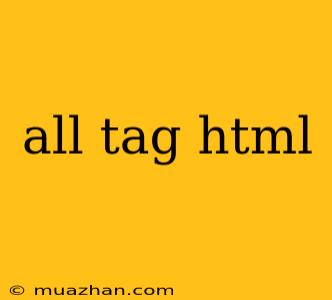All HTML Tags
This article will provide a comprehensive list of all HTML tags, explaining their purpose and usage.
HTML Tags: A Comprehensive List
HTML (HyperText Markup Language) is the fundamental language used to create web pages. It utilizes tags, which are keywords enclosed in angle brackets (<>), to define the structure and content of a web page. Here is a list of all HTML tags, categorized for easier understanding:
1. Document Structure Tags:
<html>: Defines the root of the HTML document.<head>: Contains metadata about the document, such as the title, links to stylesheets, and scripts.<title>: Specifies the title of the HTML document, which is displayed in the browser tab or window title bar.<body>: Contains the visible content of the HTML document, including text, images, videos, and other elements.
2. Text Content Tags:
<h1>to<h6>: Defines heading levels from most important (h1) to least important (h6).<p>: Defines a paragraph of text.<br>: Inserts a line break.<hr>: Creates a horizontal rule, separating content sections.<code>: Displays code snippets within a document.<pre>: Preserves formatting and whitespace within the text.<q>: Indicates a short quotation.<blockquote>: Indicates a longer quotation, often with an attribution.
3. Linking and Navigation Tags:
<a>: Creates a hyperlink, enabling navigation to another resource.<link>: Links external resources to the HTML document, such as stylesheets.<nav>: Defines a navigation section, typically used for a site's menu.
4. Image and Multimedia Tags:
<img>: Embeds an image into the HTML document.<video>: Embeds a video player into the HTML document.<audio>: Embeds an audio player into the HTML document.
5. Table Tags:
<table>: Defines a table.<tr>: Defines a row in a table.<th>: Defines a header cell in a table.<td>: Defines a data cell in a table.
6. Form Tags:
<form>: Defines a form, used for collecting user input.<input>: Creates an input field for user input (text, email, password, etc.).<button>: Creates a button for submitting a form or triggering actions.<textarea>: Creates a multi-line text input area.<label>: Associates a label with a form element, improving accessibility.
7. List Tags:
<ul>: Defines an unordered list.<ol>: Defines an ordered list.<li>: Defines a list item within a list.
8. Styling and Semantics Tags:
<style>: Embeds style rules within the HTML document.<span>: Defines an inline element that can be styled or used to group content.<div>: Defines a division or section of content, providing a block-level container for grouping related elements.<article>: Represents a self-contained composition, such as a blog post or news article.<aside>: Represents content that is tangentially related to the main content.<footer>: Represents a footer for a section or page.<header>: Represents a header for a section or page.<main>: Represents the main content of a document.<section>: Represents a thematic grouping of content, typically used for grouping related sections.<nav>: Represents a section of the document that links to other parts of the document or to external resources.
9. Scripting Tags:
<script>: Includes a script (JavaScript) into the HTML document.
10. Miscellaneous Tags:
<meta>: Provides metadata about the HTML document, such as character set and viewport settings.<base>: Specifies the base URL for all relative URLs in the HTML document.<iframe>: Embeds another HTML document within the current document.
This list provides a comprehensive overview of the most commonly used HTML tags. As you delve deeper into HTML development, you'll encounter more specialized tags for various purposes. Mastering these essential tags is crucial for building effective and well-structured web pages.