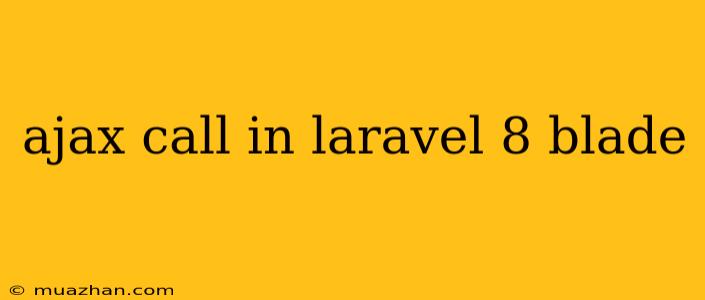AJAX Call in Laravel 8 Blade
AJAX (Asynchronous JavaScript and XML) is a powerful technique that allows you to interact with the server without reloading the entire page. This can significantly enhance user experience, making your web applications more responsive and dynamic.
In this article, we'll explore how to implement AJAX calls within your Laravel 8 Blade templates.
Setting up the Environment
Before we begin, make sure you have a basic Laravel 8 project set up. If you haven't already, run the following command in your terminal:
composer create-project laravel/laravel my-project
Replace my-project with your desired project name.
Implementing AJAX Calls
Let's start with a simple example to demonstrate the basic process:
1. Creating a Route:
First, define a route in your routes/web.php file to handle the AJAX request. This route will typically return data in JSON format.
Route::get('/get-data', function () {
return response()->json(['message' => 'This is some data from the server!']);
});
2. Defining a Blade Template:
Create a Blade template file (e.g., index.blade.php) that contains the HTML structure and a JavaScript block for our AJAX call.
AJAX in Laravel
Explanation:
- The
<script>tag includes the jQuery library, which simplifies our AJAX implementation. - The
$(document).ready()function ensures that the AJAX call runs after the DOM has been fully loaded. - The
$.ajax()method makes the AJAX request to the/get-dataroute. - The
successcallback handles the response from the server. - The
errorcallback handles any potential errors during the request.
3. Running the Application:
Start your Laravel development server by running php artisan serve in your terminal. Then, visit http://localhost:8000 in your web browser. You should see the message "This is some data from the server!" displayed in the result div.
Working with Data
You can use AJAX to send data to the server and retrieve specific information. For example, you could fetch user details based on an ID:
1. Updating the Route:
Modify your route to accept an ID parameter and return the corresponding user data:
Route::get('/get-user/{id}', function ($id) {
$user = User::find($id); // Assuming you have a User model
return response()->json($user);
});
2. Updating the Blade Template:
Update your Blade template to include a form to submit the user ID:
AJAX in Laravel
Explanation:
- We've added a form with an input field for the user ID and a submit button.
- The
submitevent handler of the form prevents default form submission and captures the user ID. - The AJAX call now uses the provided
userIdto fetch data from the/get-userroute.
Conclusion
This guide provides a basic understanding of how to implement AJAX calls in your Laravel 8 Blade templates. AJAX allows you to create dynamic and interactive applications without relying on full page refreshes.
Remember to explore the power of AJAX further by implementing different request methods (POST, PUT, DELETE), handling data validation, and integrating with your Laravel controllers to achieve more complex functionalities.