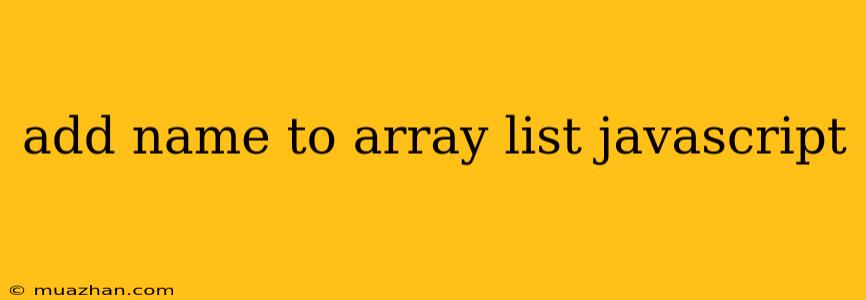Adding Names to an Array List in JavaScript
In JavaScript, you can easily add names to an array list using the push() method. This method appends one or more elements to the end of an existing array.
Here's a simple example:
// Initialize an empty array
let names = [];
// Add names using push()
names.push("John");
names.push("Jane");
names.push("Peter");
// Display the updated array
console.log(names); // Output: ["John", "Jane", "Peter"]
Adding Names in a Loop
You can also add names dynamically using a loop. For instance, if you have an input field where users can enter names, you can use a loop to add each name to the array as they are entered.
// Initialize an empty array
let names = [];
// Get the input field element
const inputField = document.getElementById("nameInput");
// Add a button for adding names
const addButton = document.getElementById("addButton");
// Add an event listener to the button
addButton.addEventListener("click", () => {
// Get the name from the input field
const name = inputField.value;
// Add the name to the array
names.push(name);
// Clear the input field
inputField.value = "";
// Display the updated array (e.g., in a list)
displayNames(names);
});
// Function to display names in a list
function displayNames(namesArray) {
const namesList = document.getElementById("namesList");
namesList.innerHTML = ""; // Clear the list
namesArray.forEach((name) => {
const listItem = document.createElement("li");
listItem.textContent = name;
namesList.appendChild(listItem);
});
}
Other Methods to Add Elements
Besides push(), you can use other methods to add names to an array:
unshift(): Adds elements to the beginning of the array.splice(): Inserts elements at a specific index within the array.
Conclusion
Adding names to an array list in JavaScript is straightforward using the push() method. This provides a flexible way to manage lists of names, particularly in dynamic scenarios where user input or data retrieval is involved. Remember to choose the appropriate method based on your specific needs and desired array structure.