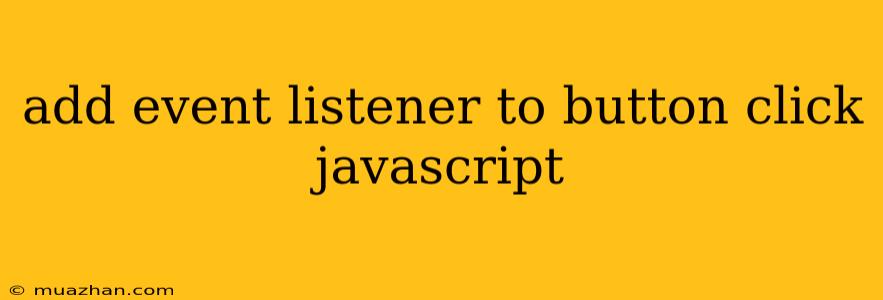Adding Event Listeners to Button Clicks in JavaScript
Event listeners are fundamental in JavaScript for handling user interactions and making your web applications dynamic. One of the most common scenarios is adding an event listener to a button click. Here's how you can do it:
Understanding Event Listeners
In simple terms, event listeners "listen" for specific events to occur on HTML elements. When the event happens, the code associated with the listener executes. In our case, the event is a "click" on a button.
Code Example
Let's see a basic example:
Button Click Event Listener
Explanation:
- HTML Structure: We have a button with an ID
myButtonand a paragraph with an IDoutputto display the result. - JavaScript:
document.getElementById('myButton')gets a reference to the button element.addEventListener('click', ...)attaches a click event listener to the button.- The anonymous function
() => { ... }is the callback function that will be executed when the button is clicked. - Inside the callback, we update the text content of the
outputparagraph.
Key Points to Remember
addEventListenerMethod: This is the primary way to attach event listeners in JavaScript.- Event Type:
'click'is the specific event we're listening for. - Callback Function: The function provided to
addEventListenerwill execute when the event occurs. thisKeyword: Inside the callback function, thethiskeyword will refer to the element that triggered the event (in this case, the button).
More Complex Scenarios
You can use event listeners for various purposes beyond simple text updates:
- Dynamically changing HTML: Update content, styles, or attributes of other elements on the page.
- Making API calls: Fetch data from external sources based on user input.
- Validating user input: Ensure data entered in forms meets specific requirements.
By understanding and applying event listeners, you gain control over user interaction and create more engaging web applications.