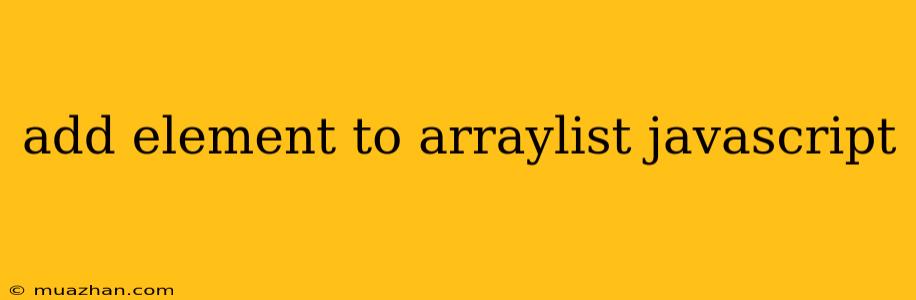Adding Elements to an ArrayList in JavaScript
In JavaScript, there is no built-in data structure called "ArrayList." Instead, we use arrays to store collections of elements. Arrays are dynamic and allow you to add elements at any time.
Here are the most common ways to add elements to an array in JavaScript:
1. Using push() Method:
The push() method adds one or more elements to the end of an array.
let fruits = ["Apple", "Banana"];
// Add "Orange" to the end of the array
fruits.push("Orange");
console.log(fruits); // Output: ["Apple", "Banana", "Orange"]
2. Using unshift() Method:
The unshift() method adds one or more elements to the beginning of an array.
let fruits = ["Apple", "Banana"];
// Add "Strawberry" to the beginning of the array
fruits.unshift("Strawberry");
console.log(fruits); // Output: ["Strawberry", "Apple", "Banana"]
3. Using splice() Method:
The splice() method adds elements at a specific index in an array. It can also be used to remove elements.
let fruits = ["Apple", "Banana"];
// Add "Mango" at index 1
fruits.splice(1, 0, "Mango");
console.log(fruits); // Output: ["Apple", "Mango", "Banana"]
splice(index, deleteCount, element1, element2, ...)index: The index where you want to add the elements.deleteCount: The number of elements to delete (0 in this case as we are only adding).element1,element2, ...: The elements to add.
4. Using Spread Syntax:
The spread syntax (...) can be used to add elements from another array to an existing array.
let fruits1 = ["Apple", "Banana"];
let fruits2 = ["Orange", "Grape"];
// Combine fruits2 into fruits1
let combinedFruits = [...fruits1, ...fruits2];
console.log(combinedFruits); // Output: ["Apple", "Banana", "Orange", "Grape"]
5. Using concat() Method:
The concat() method creates a new array by combining two or more arrays.
let fruits1 = ["Apple", "Banana"];
let fruits2 = ["Orange", "Grape"];
// Concatenate fruits2 to fruits1
let combinedFruits = fruits1.concat(fruits2);
console.log(combinedFruits); // Output: ["Apple", "Banana", "Orange", "Grape"]
Choosing the Right Method:
push()andunshift()are used for adding elements to the end or beginning, respectively.splice()is used for adding elements at specific indexes.- Spread syntax and
concat()are used for combining multiple arrays.
The best method depends on your specific needs and how you want to manipulate the array.