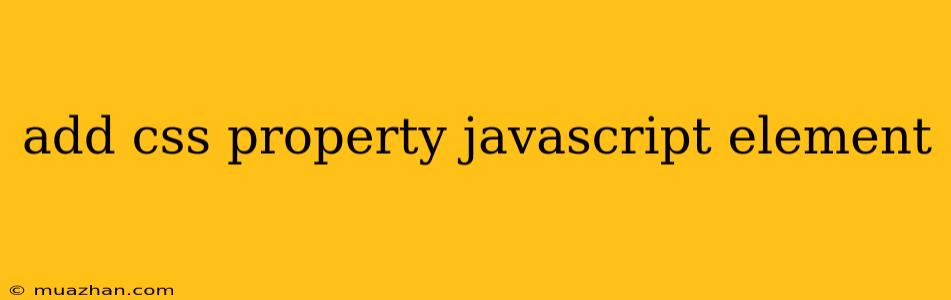Adding CSS Properties to JavaScript Elements
Adding CSS properties to JavaScript elements is a fundamental aspect of dynamic web development. By manipulating styles through JavaScript, we can create interactive and responsive user interfaces. Let's explore the various methods for achieving this.
1. Using the style Property
The most direct method is to access the style property of a JavaScript element. This property exposes an object containing all the inline styles applied to the element. We can then modify individual properties by setting them as key-value pairs.
const myElement = document.getElementById('myElement');
myElement.style.backgroundColor = 'red';
myElement.style.fontSize = '24px';
myElement.style.fontWeight = 'bold';
Note: Property names in style are written in camelCase (e.g., backgroundColor instead of background-color).
2. Using the classList Property
The classList property allows us to manipulate the classes assigned to an element. By adding, removing, or toggling classes, we can control which CSS rules are applied.
const myElement = document.getElementById('myElement');
// Add a class
myElement.classList.add('highlight');
// Remove a class
myElement.classList.remove('highlight');
// Toggle a class
myElement.classList.toggle('highlight');
3. Using the setAttribute Method
The setAttribute method allows us to set any attribute of an element, including its style attribute. This approach is more verbose but provides greater flexibility.
const myElement = document.getElementById('myElement');
myElement.setAttribute('style', 'background-color: blue; font-size: 18px;');
4. Using CSS Frameworks
Libraries like Bootstrap and Tailwind CSS provide pre-defined utility classes that streamline CSS manipulation. We can use these classes in JavaScript to easily add styles to elements.
const myElement = document.getElementById('myElement');
// Bootstrap
myElement.classList.add('bg-primary', 'text-white', 'font-weight-bold');
// Tailwind CSS
myElement.classList.add('bg-blue-500', 'text-white', 'font-bold');
5. Using CSS Variables
CSS variables, also known as custom properties, allow us to define reusable style values that can be dynamically updated through JavaScript.
:root {
--primary-color: #007bff;
--font-size: 16px;
}
.my-element {
background-color: var(--primary-color);
font-size: var(--font-size);
}
const myElement = document.getElementById('myElement');
document.documentElement.style.setProperty('--primary-color', '#ff0000');
document.documentElement.style.setProperty('--font-size', '20px');
Best Practices
- Use meaningful class names. This enhances code readability and maintainability.
- Avoid excessive inline styles. Use CSS files or frameworks whenever possible for better organization.
- Consider performance. Manipulating the DOM can impact performance, so optimize operations and use techniques like CSS transitions and animations for smooth visual effects.
By mastering these techniques, you can effectively add CSS properties to JavaScript elements and create engaging and dynamic web experiences.