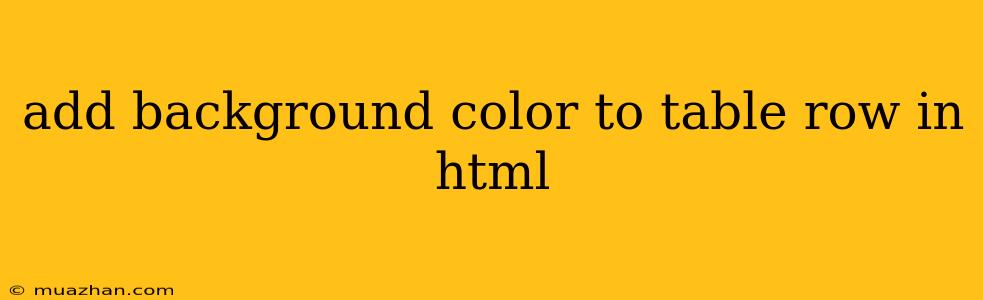Adding Background Colors to Table Rows in HTML
This article will guide you through the process of adding background colors to specific table rows in HTML. You can use this technique to highlight important information or create visually appealing tables.
Using CSS for Row Background Colors
The most common and efficient method to change the background color of table rows is using CSS. Here's a step-by-step guide:
-
Identify the Row: You'll need to target the specific row you want to style. You can do this in several ways:
- Class: Assign a class to the row element using the
classattribute. For example:<tr class="highlight"></tr>. - ID: Assign a unique ID to the row using the
idattribute. For example:<tr id="important-row"></tr>. - Row Index: Use the
nth-childselector to target rows based on their position. For example, to style every other row:tr:nth-child(even).
- Class: Assign a class to the row element using the
-
Create a CSS Rule: Write a CSS rule that applies the background color to the chosen row.
Example using Class:
.highlight { background-color: lightblue; }Example using ID:
#important-row { background-color: yellow; }Example using
nth-child:tr:nth-child(even) { background-color: lightgray; } -
Link the CSS: Make sure your CSS file is linked to your HTML document. You can do this in the
<head>section:
Example with Complete Code
Table Row Background Colors
Name
Age
City
John Doe
30
New York
Jane Smith
25
London
Peter Jones
40
Paris
Important Notes
- Specificity: Be mindful of CSS specificity. If you have multiple rules affecting the same row, the most specific rule will take precedence.
- Color Values: You can use color names (e.g., "lightblue"), hexadecimal codes (e.g., "#ADD8E6"), or RGB values (e.g., "rgb(173, 216, 230)") for your background color.
By using CSS, you can efficiently control the background colors of your table rows and create visually appealing and informative tables for your users.