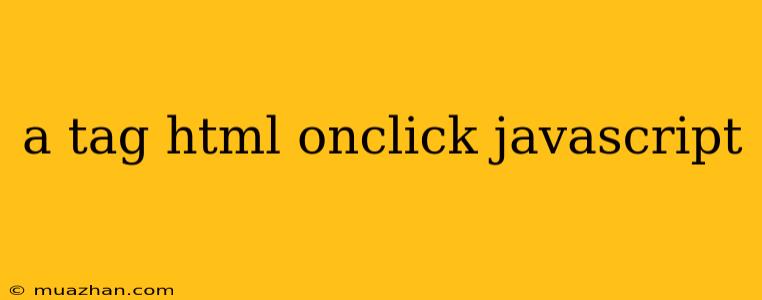A Tag HTML Onclick Javascript
The <a> tag in HTML is used to create hyperlinks, allowing users to navigate to different web pages, documents, or sections within the same page. When combined with JavaScript's onclick event, you can create dynamic and interactive links that perform actions beyond simple navigation.
Understanding the Onclick Attribute
The onclick attribute in HTML is a way to attach a JavaScript function to an event. Specifically, it executes the function when a user clicks on the link. This allows you to trigger specific actions upon clicking the link, such as:
- Displaying pop-up messages: Prompting the user with a message, confirmation, or a simple alert.
- Opening new windows/tabs: Navigating to a different web page in a new window or tab.
- Submitting forms: Sending form data to a server without reloading the page.
- Running custom JavaScript functions: Performing any desired operation using JavaScript code.
Implementing Onclick Events
Here's a basic example of how to use the onclick attribute:
Onclick Example
Click Me!
In this example, clicking the link will trigger the alert() function, displaying a pop-up message "Hello from onclick!" on the screen.
Creating Custom Functions
Instead of using inline JavaScript within the onclick attribute, it's generally considered good practice to define your functions separately. This improves readability and maintainability of your code:
Onclick Example with Function
Click Me!
This example defines a function called myFunction() which displays an alert message. The onclick attribute of the link calls this function when clicked.
Advanced Usage
You can pass parameters to your JavaScript functions within the onclick attribute. This allows you to control the behavior of your functions based on the clicked link. For example:
Onclick Example with Parameters
Open Example Website
This example defines a function openLink() that takes a URL as an argument and opens it in a new tab. The onclick attribute of the link passes the desired URL to the function.
Conclusion
The onclick attribute is a powerful tool for creating dynamic and interactive links in your web pages. By combining it with JavaScript functions, you can implement a wide range of functionalities, from simple alerts to complex actions, enhancing user experience and website interactivity.