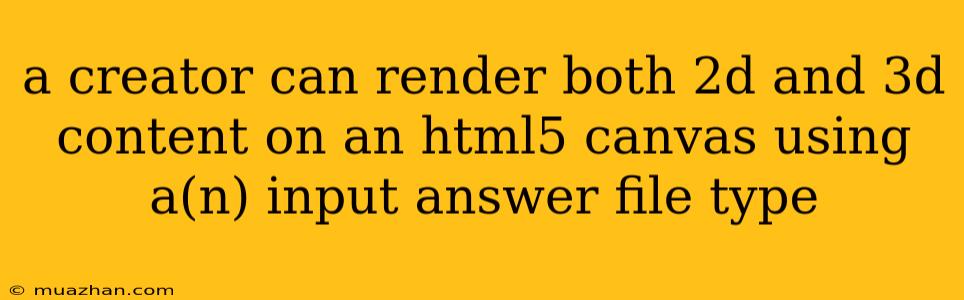Creating 2D and 3D Content on an HTML5 Canvas with File Input
The HTML5 canvas element provides a powerful tool for creating both 2D and 3D graphics directly within the browser. While it's primarily designed for 2D rendering, you can achieve 3D effects using techniques like:
- Perspective Projection: Simulating depth by adjusting the size of objects based on their distance from the viewer.
- Isometric Projections: Creating 3D-like views with angled perspectives.
- WebGL: Utilizing the WebGL API to render complex 3D graphics using the GPU.
However, using file inputs, you can directly upload and display 2D and 3D content on the canvas:
2D Content:
- Image Files: You can easily display images on the canvas by using the
drawImagemethod. You can upload images through a file input and then draw them on the canvas.
const canvas = document.getElementById('myCanvas');
const ctx = canvas.getContext('2d');
const fileInput = document.getElementById('imageInput');
fileInput.addEventListener('change', (event) => {
const file = event.target.files[0];
const reader = new FileReader();
reader.onload = (event) => {
const img = new Image();
img.onload = () => {
ctx.drawImage(img, 0, 0);
}
img.src = event.target.result;
}
reader.readAsDataURL(file);
});
- SVG Files: SVG (Scalable Vector Graphics) can be loaded and displayed directly on the canvas using
drawImage.
const canvas = document.getElementById('myCanvas');
const ctx = canvas.getContext('2d');
const fileInput = document.getElementById('svgInput');
fileInput.addEventListener('change', (event) => {
const file = event.target.files[0];
const reader = new FileReader();
reader.onload = (event) => {
const img = new Image();
img.onload = () => {
ctx.drawImage(img, 0, 0);
}
img.src = event.target.result;
}
reader.readAsDataURL(file);
});
3D Content:
- 3D Model Files: While the canvas itself doesn't directly support 3D rendering, you can use libraries like Three.js to load and display 3D models. Three.js can handle loading models from various formats like OBJ, GLTF, etc.
// Assuming you have included Three.js library
const canvas = document.getElementById('myCanvas');
const renderer = new THREE.WebGLRenderer({ canvas });
const scene = new THREE.Scene();
const camera = new THREE.PerspectiveCamera(75, canvas.width / canvas.height, 0.1, 1000);
const fileInput = document.getElementById('modelInput');
let model;
fileInput.addEventListener('change', (event) => {
const file = event.target.files[0];
const reader = new FileReader();
reader.onload = (event) => {
// Assuming file is in OBJ format
const loader = new THREE.OBJLoader();
loader.load(event.target.result, (object) => {
model = object;
scene.add(model);
});
}
reader.readAsDataURL(file);
});
// ... Camera setup and animation logic for Three.js ...
Important Note: The choice of 3D model formats and libraries depends on your specific requirements and the level of complexity desired.
Conclusion:
The combination of HTML5 canvas and file inputs offers a flexible way to display 2D and 3D content dynamically within your web applications. You can use this approach to create interactive experiences, upload user-generated content, or implement advanced 3D visualization features. Remember to choose the right library and techniques based on your project's needs.