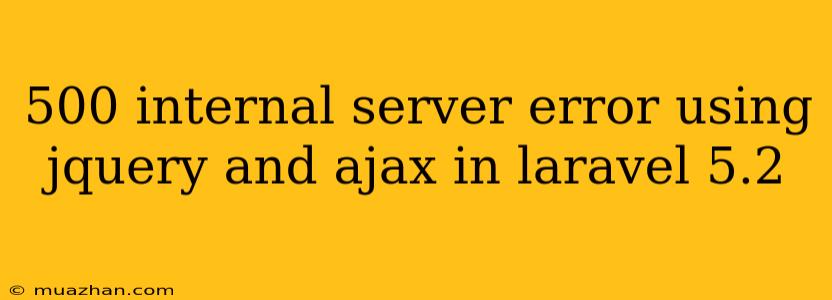500 Internal Server Error Using jQuery and AJAX in Laravel 5.2
The dreaded "500 Internal Server Error" is a common problem encountered by developers using AJAX in Laravel. This error message usually indicates a server-side issue preventing the successful execution of your AJAX request.
Here are some common reasons behind this error and how to troubleshoot them:
1. Server-Side Errors
The most common culprit is a server-side error within your Laravel application. This could be due to:
- Invalid Syntax: Typos, missing semicolons, incorrect variable names, or invalid PHP code can cause errors.
- Database Errors: Issues like missing tables, incorrect database credentials, or failed queries can trigger a 500 error.
- File Permissions: Incorrect permissions on your Laravel application's files can cause problems.
- Missing Dependencies: If your code requires external libraries or packages, ensure they are properly installed and configured.
Debugging:
- Check your server logs: They will usually contain detailed information about the error, including the specific line of code causing the issue.
- Enable Laravel's Debug Mode: This will display more informative error messages directly on your webpage.
- Use the
dd()function: This function from Laravel's Debugbar helps you inspect variables and data at specific points in your code.
2. Missing or Incorrect Route Definitions
Ensure your AJAX request is targeting the correct Laravel route. Check:
- Route Name: Verify the route name used in your jQuery AJAX call matches the one defined in your
routes/web.phpfile. - Route Method: The request method (GET, POST, PUT, DELETE) in your jQuery AJAX call should match the method defined in your route.
Example:
routes/web.php:
Route::post('/update-user', 'UserController@updateUser');
jQuery AJAX Call:
$.ajax({
url: '/update-user', // Correct route
type: 'POST', // Matches route method
data: {
// ... Data for the request
},
success: function(data) {
// Handle success
},
error: function(error) {
// Handle error
}
});
3. Missing or Incorrect Middleware
Middleware can be used to enforce authentication, authorization, or other checks before processing your AJAX request. Ensure:
- Middleware is properly registered: Check your
app/Http/Kernel.phpfile to confirm the necessary middleware is added to the appropriate middleware group. - Middleware logic is correct: Ensure your middleware logic isn't causing unexpected errors or blocking your request.
Example:
app/Http/Kernel.php:
protected $middlewareGroups = [
'web' => [
// ...
\App\Http\Middleware\AuthMiddleware::class, // Add your middleware
],
];
4. CORS Issues
If you're making cross-origin AJAX requests (from a different domain), you may encounter CORS (Cross-Origin Resource Sharing) issues. Ensure:
- CORS Headers are Enabled: You can use Laravel's
corspackage to enable CORS headers on specific routes. - CORS Configurations are Correct: Check your
config/cors.phpfile for appropriate settings.
Example:
config/cors.php:
'allowed_origins' => ['*'], // Allow requests from any origin
'allowed_methods' => ['POST', 'GET', 'OPTIONS', 'PUT', 'PATCH', 'DELETE'], // Allow specific methods
'allowed_headers' => ['Content-Type', 'Authorization', 'X-Requested-With'], // Allow specific headers
5. Server Overload or Timeout
If your server is overloaded or your request takes too long to process, you might receive a 500 error. Check your:
- Server resources: Monitor CPU usage, memory usage, and disk space.
- Database performance: Ensure queries are optimized and not causing bottlenecks.
- Server configuration: Tune your server settings to improve performance.
Debugging Tips:
- Utilize Browser Developer Tools: Inspect your network tab to analyze the AJAX request details, including response headers and error messages.
- Use
console.log(): Addconsole.log()statements in your jQuery AJAX code to track the data and flow of your request.
By understanding these common reasons and following the troubleshooting steps, you can effectively debug and resolve the 500 Internal Server Error when using jQuery and AJAX in your Laravel applications.