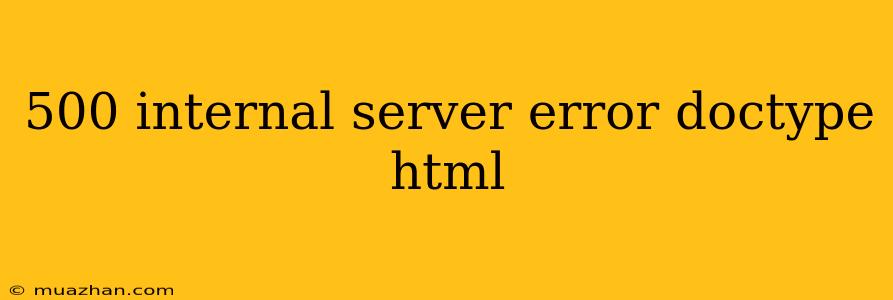500 Internal Server Error: What it means and how to troubleshoot it
The 500 Internal Server Error is a common HTTP status code that indicates a problem on the server side, preventing it from fulfilling the client's request. This error is frustrating for users, but it's often easier to debug than client-side errors.
Here's what you need to know about the 500 Internal Server Error:
Understanding the Error
This error code means the server encountered an unexpected condition that prevented it from completing the request. The server itself is functioning, but it can't handle the specific request. The error message doesn't give specific details about the problem, making it harder to pinpoint the cause.
Common Causes of 500 Internal Server Errors
- Code Errors: Syntax errors, logic errors, or uncaught exceptions in your code can trigger a 500 error.
- Configuration Issues: Improper server configurations, like database connection issues, incorrect file permissions, or outdated software can lead to the error.
- Server Overloads: Excessive traffic or resource-intensive processes can cause the server to overload, resulting in a 500 error.
- Database Problems: Issues with your database, like connection failures, corrupted data, or query errors, can lead to 500 errors.
- External Dependencies: Errors in third-party services or libraries used by your application can trigger the error.
- Security Issues: Security vulnerabilities or malicious attacks can cause 500 errors.
Troubleshooting Steps
1. Check Server Logs:
- The server logs are the first place to look for clues about the error. These logs contain detailed information about the error, including timestamps, error messages, and even the code line that caused the issue.
- Different web servers have different log locations:
- Apache: Usually in
/var/log/apache2/error.logor/var/log/httpd/error_log. - Nginx: Typically in
/var/log/nginx/error.log. - IIS: Located in the
C:\Windows\System32\LogFiles\W3SVCdirectory.
- Apache: Usually in
2. Review Recent Changes:
- Did you recently make any changes to your code, server configuration, or database? These changes could be the culprit. Try reverting these changes to see if it fixes the problem.
3. Check for Updates:
- Outdated software or libraries can be a source of errors. Ensure your web server, programming language, and dependencies are updated to the latest versions.
4. Check for Server Overloads:
- Monitor your server's resources, including CPU usage, memory, and disk space. If the server is overloaded, it can lead to 500 errors. Consider scaling your server resources or optimizing your code to reduce resource consumption.
5. Troubleshoot Database Connectivity:
- Verify that your database is accessible and that your application has the correct credentials to connect.
- Test database queries and ensure they execute successfully.
6. Consult Error Messages:
- The error messages in your server logs can provide valuable clues about the problem. Look for specific keywords or phrases that can help you narrow down the issue.
7. Use Debugging Tools:
- Utilize debugging tools, such as PHP's
error_reporting()or Python'sloggingmodule, to help you pinpoint the exact cause of the error.
8. Seek Help:
- If you're still unable to resolve the issue, consider seeking help from a developer, system administrator, or online communities dedicated to your server or programming language.
Preventing 500 Internal Server Errors
- Thorough Testing: Test your code thoroughly before deploying it to production.
- Error Handling: Implement robust error handling in your code to catch and gracefully handle exceptions.
- Regular Updates: Keep your software and dependencies updated to ensure security and stability.
- Monitoring: Monitor your server and application for performance and resource usage.
- Backup Data: Regularly back up your data to minimize the impact of potential errors.
Conclusion
While the 500 Internal Server Error can be frustrating, it's important to remember that it's not necessarily a catastrophic issue. By following these troubleshooting steps, you can often identify and resolve the problem quickly. Remember to consult your server logs, review recent changes, and utilize debugging tools for a faster resolution.