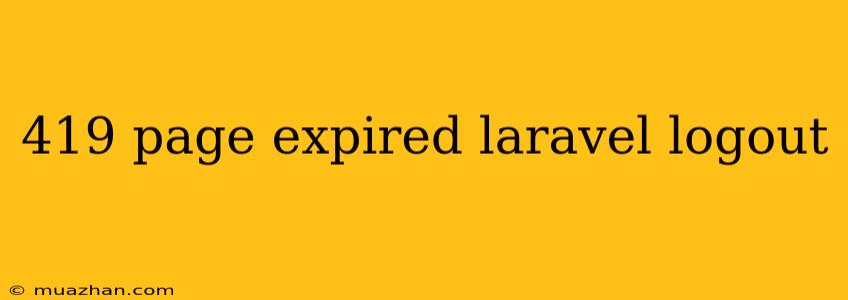419 Page Expired Error in Laravel: Understanding and Fixing Logout Issues
The dreaded "419 Page Expired" error in Laravel is a common occurrence, often encountered when attempting to perform actions, especially logout, after a period of inactivity. This error arises from the CSRF (Cross-Site Request Forgery) protection mechanism implemented in Laravel, which is crucial for security but can sometimes be the culprit behind this frustrating issue.
Understanding the 419 Page Expired Error
Laravel's CSRF protection works by generating unique tokens that are associated with each user session. When a user submits a form or performs an action, the token is verified. If the token doesn't match, or if it has expired, Laravel throws a 419 error to prevent potential malicious attacks.
Here are some common scenarios that lead to the 419 error:
- Long inactivity: If a user is idle for a long time, their CSRF token might expire, causing the 419 error upon submitting a form or performing an action.
- Browser cache: Cached data from the browser can contain expired tokens, leading to the 419 error when interacting with the website.
- Multiple tabs/windows: If a user has multiple tabs or windows open for the same application, a CSRF token might not be valid across all windows, causing issues with actions like logout.
How to Fix the 419 Page Expired Error
Here are several methods to tackle the 419 error:
1. Refresh the Page:
- The simplest solution is often the most effective. Refreshing the page will generate a new CSRF token, potentially resolving the issue.
2. Clear Browser Cache:
- Clear the cache and cookies in your browser. This will force the browser to fetch fresh data, including a new CSRF token.
3. Disable CSRF Protection (Not Recommended):
- Disabling CSRF protection is a last resort and highly discouraged as it compromises security. Only consider this option if you fully understand the risks and have tested your application thoroughly.
4. Extend CSRF Token Lifetime:
- Adjust the CSRF token lifetime in your
config/session.phpfile. Increase the'expire_on_close'value to extend the duration for which the token remains valid. However, be mindful that extending the lifetime can introduce security risks.
5. Use AJAX for Logout (Advanced):
- For logout actions, consider using AJAX requests. This approach avoids submitting forms directly and allows you to manage token expiration and renewal on the server-side.
6. Implement Custom Token Management (Advanced):
- In complex scenarios, implement a custom token management system. You can create a token repository and manually handle token generation, validation, and expiration. This approach provides greater control but requires careful consideration and implementation.
Conclusion
The 419 Page Expired error in Laravel is typically caused by CSRF token management. By understanding the error and implementing the appropriate solutions, you can effectively handle this issue and maintain the security of your application. Remember to prioritize security and carefully consider the potential implications before making any significant changes to your CSRF protection mechanisms.