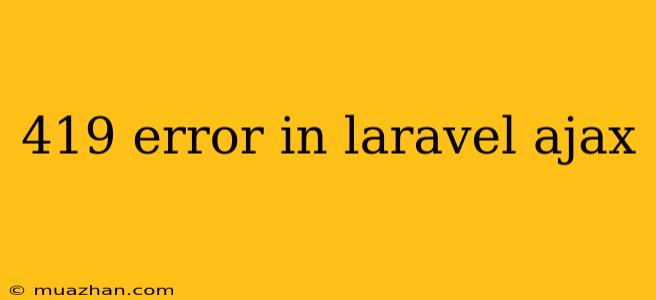419 Page Expired Error in Laravel AJAX Requests
The 419 Page Expired error is a common issue encountered in Laravel applications when using AJAX requests. This error arises when a CSRF token mismatch occurs, indicating that the request has been tampered with or the session has expired.
Here's a breakdown of the error, why it happens, and how to fix it.
Understanding CSRF Tokens in Laravel
Laravel employs CSRF tokens to prevent cross-site request forgery (CSRF) attacks. These tokens are unique, randomly generated values stored within a user's session and embedded in forms or AJAX requests. When a form or AJAX request is submitted, Laravel compares the submitted token with the one stored in the user's session. If they match, the request is deemed legitimate and processed.
Common Causes of the 419 Error
-
Session Expiry: If the user's session expires, the CSRF token stored in the session becomes invalid, leading to the 419 error.
-
Missing or Invalid CSRF Token: When submitting AJAX requests, you must include the CSRF token in the request headers or form data. If it's missing or invalid, Laravel will reject the request.
-
Token Mismatch: If the CSRF token in the request does not match the token stored in the user's session, the request will be rejected.
-
Browser Cache Issues: In some cases, the browser might cache old versions of the CSRF token, causing a mismatch.
How to Fix the 419 Error
-
Enable CSRF Protection: Ensure that CSRF protection is enabled in your Laravel application. You can do this by verifying that the
App\Http\Middleware\VerifyCsrfTokenmiddleware is registered in theapp/Http/Kernel.phpfile. -
Include CSRF Token in AJAX Requests:
-
Using jQuery:
$.ajaxSetup({ headers: { 'X-CSRF-TOKEN': $('meta[name="csrf-token"]').attr('content') } }); -
Using Axios:
axios.defaults.headers.common['X-CSRF-TOKEN'] = document.querySelector('meta[name="csrf-token"]').getAttribute('content');
-
-
Refresh the CSRF Token: If your application uses a long session timeout, you might need to refresh the CSRF token periodically using JavaScript. You can achieve this by making a request to a route that generates a new token and updates the
metatag. -
Clear Browser Cache: If you suspect browser cache issues, clear your browser cache.
Best Practices
-
Use the Laravel CSRF Middleware: Always ensure that the
VerifyCsrfTokenmiddleware is enabled for the routes that require CSRF protection. -
Use Meta Tag for CSRF Token: Add a meta tag to your layout for easy access to the CSRF token.
-
Refresh CSRF Token Regularly: If your session timeout is long, implement a mechanism to refresh the CSRF token periodically.
-
Handle 419 Errors Gracefully: Display a user-friendly error message when a 419 error occurs.
By understanding the causes of the 419 error and implementing these solutions, you can effectively address this common issue and ensure the security of your Laravel applications.