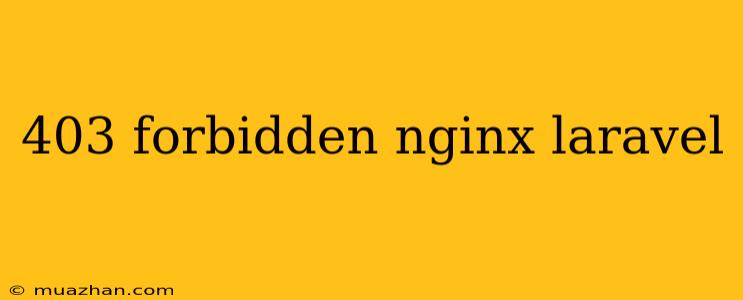403 Forbidden Error in Laravel with Nginx: Causes and Solutions
The "403 Forbidden" error in Laravel applications served by Nginx is a common problem that can be frustrating to troubleshoot. It signifies that the server understands your request but refuses to grant you access to the requested resource. This error can occur for various reasons, and diagnosing the root cause is crucial for resolving it.
Common Causes of 403 Forbidden Errors
Here are some of the most frequent causes of the 403 Forbidden error in Laravel with Nginx:
1. Incorrect File Permissions:
-
Problem: The web server (Nginx) might not have the necessary permissions to read or execute files within your Laravel application directory.
-
Solution: Ensure that the
www-datauser (or the user that your web server runs as) has appropriate read and execute permissions on your Laravel application directory, including its subdirectories and files. You can use thechownandchmodcommands to modify permissions. For example:sudo chown -R www-data:www-data /var/www/your-laravel-app sudo chmod -R 755 /var/www/your-laravel-app
2. Nginx Configuration Issues:
-
Problem: Your Nginx configuration might be incorrectly configured, blocking access to specific files or directories.
-
Solution: Check the Nginx configuration file (
/etc/nginx/sites-available/your-site.conf) for any misconfigurations that might be preventing access to your Laravel application. Pay close attention to the following:- Document root: Make sure the
rootdirective points to the correct directory containing your Laravel application'spublicdirectory. - Location blocks: Verify that the
locationblocks are correctly configured and do not restrict access to your application's files.
- Document root: Make sure the
3. Incorrect .htaccess File:
- Problem: The
htaccessfile within your Laravel application'spublicdirectory might contain incorrect directives or have restrictive permissions, preventing access. - Solution: Make sure the
.htaccessfile exists and its contents are appropriate for your application. If the file is causing issues, you can either remove it or carefully review its directives to ensure they don't conflict with your Nginx configuration.
4. Laravel Middleware:
- Problem: Your Laravel application might have middleware that is restricting access to certain routes or controllers.
- Solution: Inspect your Laravel middleware, particularly those related to authentication and authorization, to ensure they aren't blocking access to the requested resources.
5. Nginx Server Block Configuration:
- Problem: The server block configuration in your Nginx setup might contain restrictive directives that prevent access to your Laravel application.
- Solution: Review your Nginx server block configuration (
/etc/nginx/sites-available/your-site.conf) for any restrictive directives within theserverblock. Make sure theallowanddenydirectives are configured appropriately, allowing access to your Laravel application.
6. Laravel Route Configuration:
- Problem: Your Laravel application's routes might be configured incorrectly, causing specific routes to be inaccessible.
- Solution: Double-check your Laravel route definitions in
routes/web.phporroutes/api.phpto ensure that the requested route exists and is accessible.
Additional Tips for Troubleshooting
- Enable Nginx Error Logging: Enabling detailed error logging in your Nginx configuration can provide more specific information about the cause of the 403 Forbidden error.
- Use Debugging Tools: Utilize browser developer tools (Network tab) or a web server debugging tool to examine detailed error messages and request headers.
- Clear Cache: Clearing your Laravel application's cache and restarting Nginx can sometimes resolve issues related to misconfigured caching mechanisms.
By understanding the common causes and applying these solutions, you can effectively troubleshoot and fix 403 Forbidden errors in your Laravel applications served by Nginx. Remember to consult your Nginx and Laravel documentation for further details and specific configuration instructions.