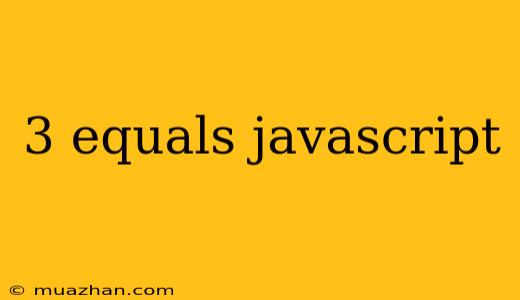3 Equals in JavaScript: A Deep Dive
JavaScript has three different equality operators, each with its own nuances and use cases. Understanding the difference between them is crucial for writing accurate and predictable code. This article will explore each operator in detail, providing examples to illustrate their behavior.
1. == (Loose Equality):
The == operator performs loose equality comparison. This means it tries to coerce the operands to the same type before comparing their values. This coercion can lead to surprising results, especially when comparing different data types.
Example:
console.log(1 == "1"); // true (string "1" is coerced to number 1)
console.log(0 == false); // true (boolean false is coerced to number 0)
console.log(null == undefined); // true (both null and undefined are coerced to 0)
Use Cases:
- When you want to check if two values are equal regardless of their data type.
- When dealing with user input, where data type might be unpredictable.
Caveats:
- The loose coercion can lead to unexpected behavior and potential bugs.
- It's generally recommended to use
===for stricter comparison.
2. === (Strict Equality):
The === operator performs strict equality comparison. It checks if both the value and type of the operands are equal. No coercion is performed.
Example:
console.log(1 === "1"); // false (string "1" is not the same type as number 1)
console.log(0 === false); // false (boolean false is not the same type as number 0)
console.log(null === undefined); // false (null and undefined are distinct types)
Use Cases:
- When you need to ensure that two values are identical in both value and type.
- When working with sensitive data where type mismatch is a potential issue.
Benefits:
- Provides clear and predictable comparison behavior.
- Reduces the risk of unexpected results due to implicit coercion.
3. Object.is()
The Object.is() method is a newer addition to JavaScript. It also performs a strict equality comparison, similar to ===. However, it handles some edge cases differently, particularly when comparing NaN and -0.
Example:
console.log(Object.is(NaN, NaN)); // true
console.log(NaN === NaN); // false
console.log(Object.is(-0, +0)); // false
console.log(-0 === +0); // true
Use Cases:
- When you need to compare values for strict equality, including edge cases like
NaN. - When you want to ensure consistent behavior across different JavaScript environments.
Benefits:
- More accurate and reliable than
===in certain situations. - Promotes consistent behavior across different JavaScript implementations.
Choosing the Right Operator:
- For strict comparisons: Always use
===unless you have a specific reason to useObject.is(). - For loose comparisons: Use
==only when you are confident about the data types of the operands or when you are dealing with user input where data type might be unpredictable. - For handling edge cases: Consider using
Object.is()when you need to ensure strict equality for values likeNaN.
By understanding the different equality operators in JavaScript, you can write more accurate, predictable, and reliable code. Remember to choose the appropriate operator based on your specific needs and context.